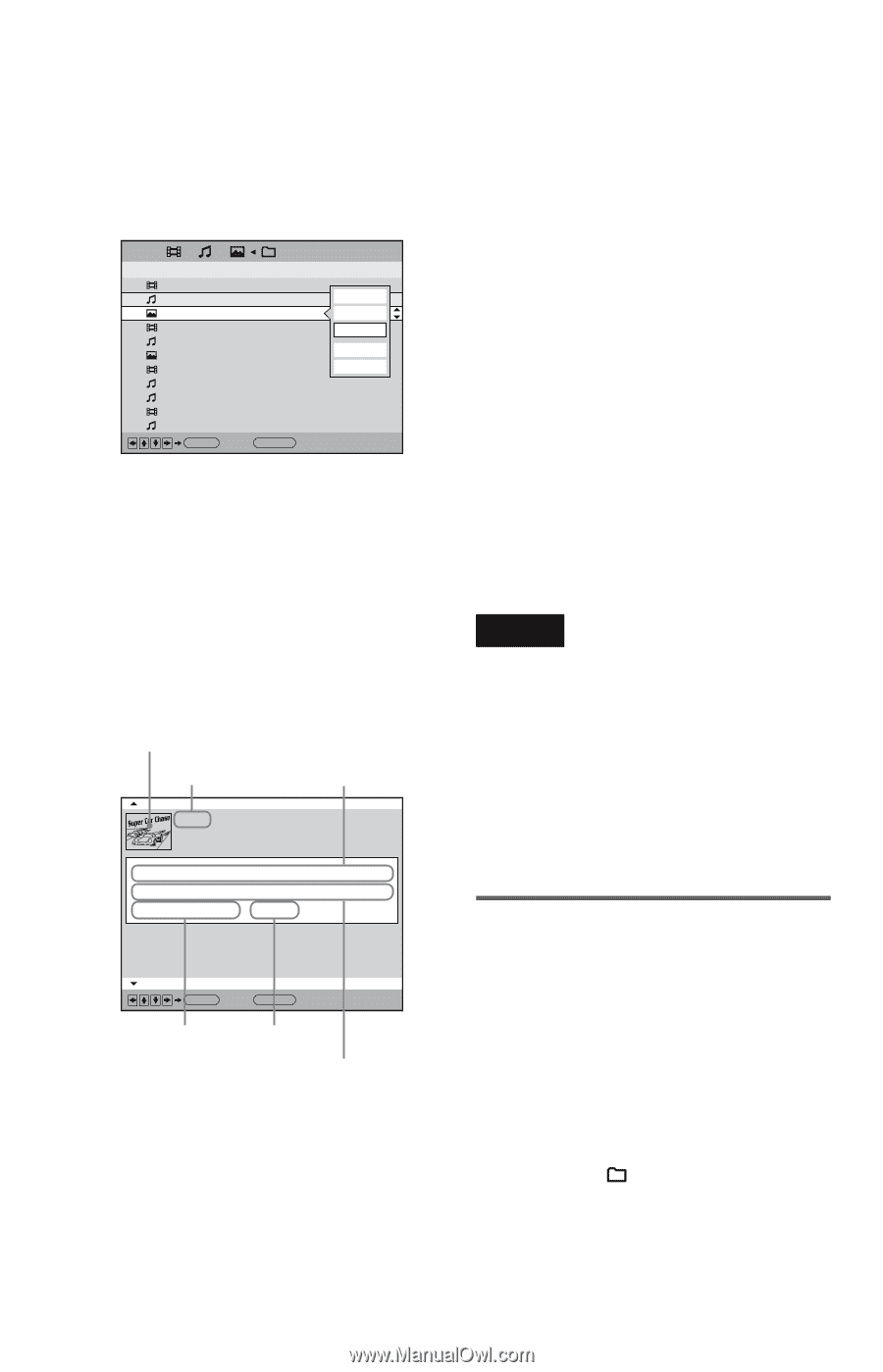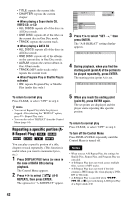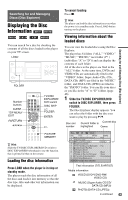Sony DVP-CX995V Operating Instructions - Page 44
Press, to select the disc, to select Details, then, press ENTER., to select the folder - labeling titles
 |
UPC - 027242668591
View all Sony DVP-CX995V manuals
Add to My Manuals
Save this manual to your list of manuals |
Page 44 highlights
2 Press X/x to select the disc, then press ENTER. The pop-up menu appears. 3 Press X/x to select "Details," then press ENTER. ALL A: DISC TITLE / ARTIST 1 Music Madness/Thomas.Y 2 Morning Cafe 3 Mountain/Red cheek 4 Super Car Chase 5 The Parcies:Live at Budoukan 6 Advantures of Big Eye 7 Skiing the World 8 Bridge on the river Bridge on the river/CD Layer 9 The truth of documentation 10 Bird Sings/Back-upers ENTER Back: RETURN GENRE Folk Back FPalmaiyly Details Pop File Edit Blues Blues Documentary z Hint • If you press TIME/TEXT while the Disc Explorer display appears, you can change the position of TITLE and ARTIST. • When you insert a Super Audio CD that has two playback areas or a DATA CD that contains MP3 audio tracks and JPEG image files, the information of both areas is displayed. Detailed Disc Explorer display Jacket picture Text information Disc slot number (TITLE area) Disc4 Super Car Chase 2004/January Thriller DVD-V ENTER Back: RETURN Genre Disc type Text information (ARTIST area) z Hint If you press X/x while the detailed Disc Explorer display appears, you can see the information of the previous/next discs. ◆ Jacket picture The jacket picture recorded on the disc appears automatically. If there is no picture, you can capture one from the disc (page 45). If there is no jacket picture and you have not captured one, the icon of media information is displayed. ◆ Text information (DVD/Super Audio CD/ CD text or Disc Memo) The text information (DVD/Super Audio CD/ CD text) recorded on the disc appears automatically. If no text information is recorded, you can store the text information (Disc Memo) yourself (page 48). With DATA CDs, the volume label is displayed. ◆ Genre You can select the genre of the disc yourself (page 50). ◆ Disc type The disc type, such as DVD, appears automatically. Notes • The disc information that you have edited in the Disc Explorer display is canceled when the disc is removed. When you insert the disc again, you need to re-input the disc information. The disc information that is recorded on the disc in itself is not canceled. • If you have inserted a disc and it does not play back or the disc information is not loaded into memory of the player, "?" appears in the Media information area (TITLE/ARTIST) of the Disc Explorer display. Searching for a disc on the Disc Explorer 1 Slide the TV/DISC EXPLORER/DVD switch to DISC EXPLORER, then press FOLDER. The Disc Explorer display appears. 2 Press C/c to select the folder with the disc you want to play. To select subfolders "A" to "D" under user folder ( ), press C/c to select the user folder, then press FOLDER. Press X/x to select the subfolder you want, then press ENTER. 44