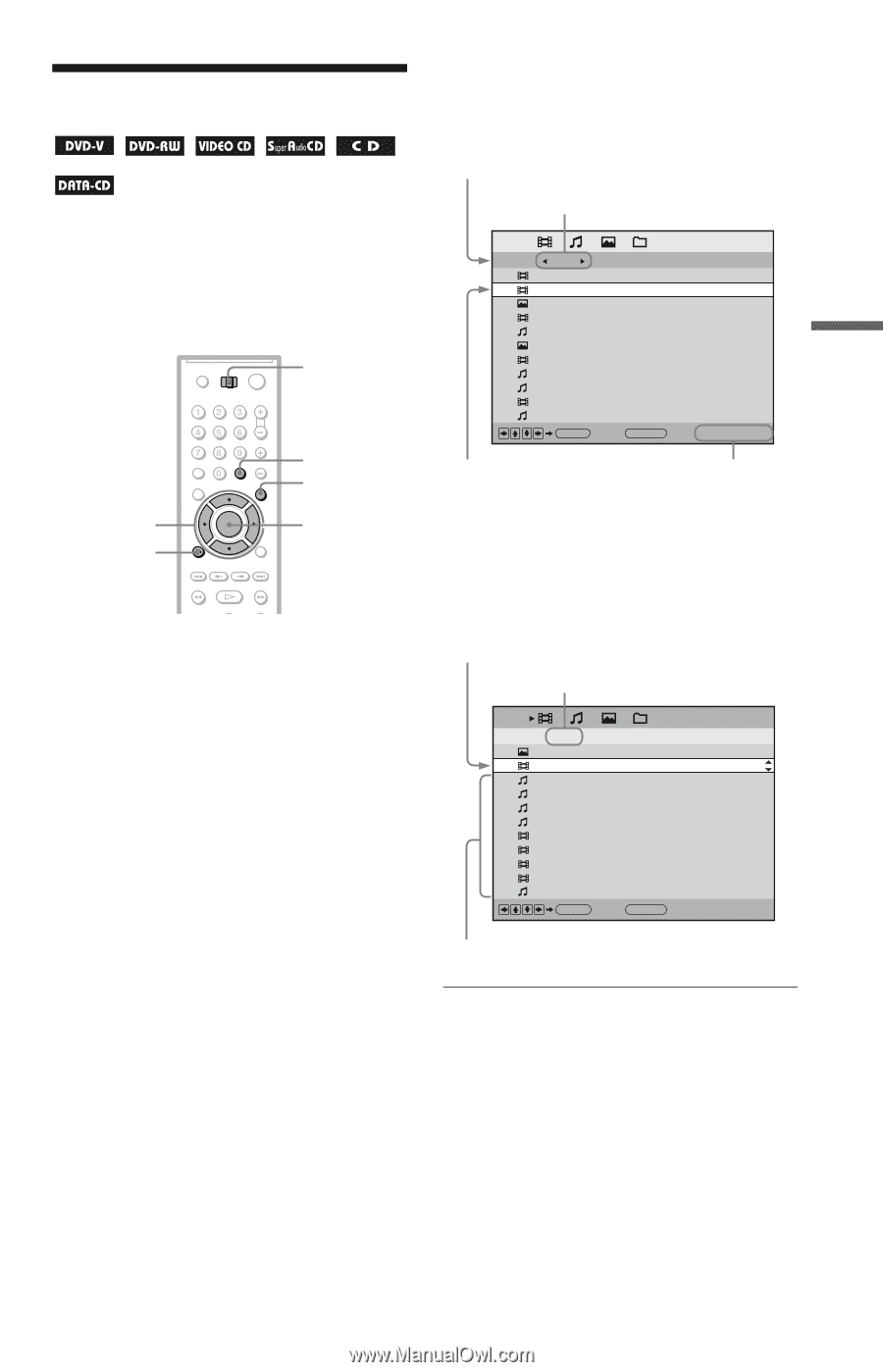Sony DVP-CX995V Operating Instructions - Page 51
Sorting Discs (Sort Mode), press MENU/SORT.
 |
UPC - 027242668591
View all Sony DVP-CX995V manuals
Add to My Manuals
Save this manual to your list of manuals |
Page 51 highlights
Searching for and Managing Discs (Disc Explorer) Sorting Discs (Sort Mode) You can sort the discs in the folder by the disc slot number, text information (DVD/Super Audio CD/CD TEXT or Disc Memo) or genre. The text information is sorted alphabetically. TV/DISC EXPLORER/ DVD switch C/X/x/c ORETURN FOLDER MENU/ SORT ENTER 1 Press FOLDER. The Disc Explorer display appears. 2 Press C/c to select the folder with the disc you want to sort. The Disc Explorer display for the selected folder appears. 3 If you want to sort by text information or genre, select the disc which has the desired text information or genre by pressing X/x beforehand. 4 Slide the TV/DISC EXPLORER/DVD switch to DISC EXPLORER, then press MENU/SORT. "SORT MODE" appears in the bottom right corner. 5 Press C/c to select the item you want to sort. You can select the disc slot number, text information (TITLE of ARTIST) or genre. Select the sorting item from among here. Sorting item indicator (yellow) ALL DISC TITLE / ARTIST 1 Music Madness/Thomas.Y 2 Animal 83 3 Mountain/Red cheek 4 Super Car Chase 5 The Parcies:Live at Budoukan 6 Advantures of Big Eye 7 Skiing the World 8 Bridge on the river Bridge on the river/CD Layer 9 The truth of documentation 10 Bird Sings/Back-upers ENTER Back: RETURN GENRE Folk Family Pop Blues Blues Documentary SORT MODE Selected disc 6 Press ENTER. "SORT MODE" appears. The discs are sorted and re-displayed. The sorted order is saved even if the power of the player is turned off. Selected disc Sorting item indicator (yellow) ALL DISC TITLE / ARTIST Before Dawn 2 Animal 83 57 BEST HIT 100 8 Bridge on the river Bridge on the river/CD Layer 21 Hot Heart 1 Music Madness/Thomas.Y 390 My road 7 Skiing the World 4 Super Car Chase 32 Teaching Cafe ENTER Back: RETURN GENRE Family Drama Rock Blues Blues Pops Folk Thriller Result To cancel the sort mode Press ORETURN. "SORT MODE" disappears from the Disc Explorer display. If you press ORETURN again, the Disc Explorer display turns off. z Hint The discs in the same genre are sorted by numeral order according to the disc slot number. 51