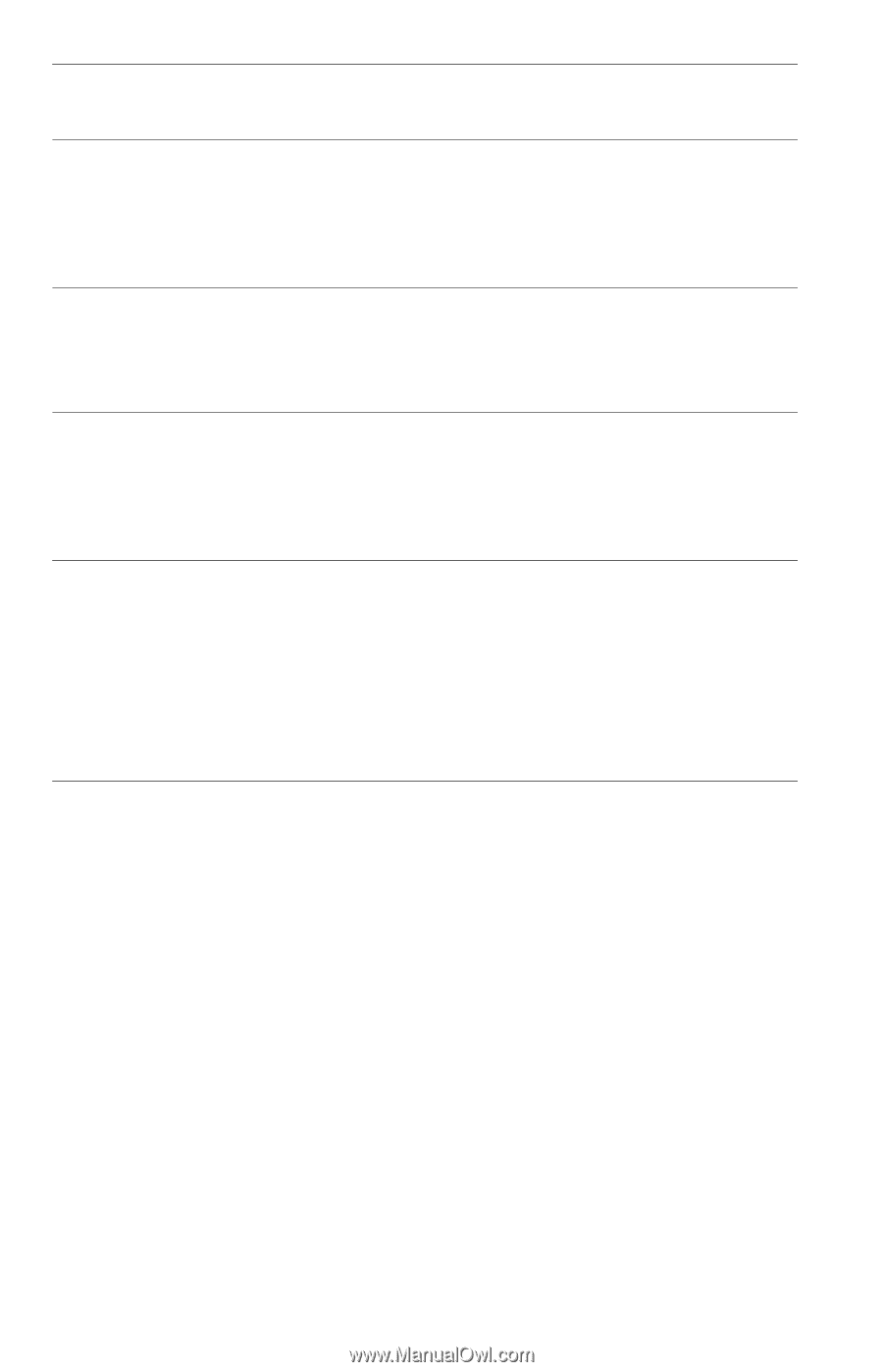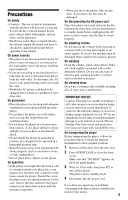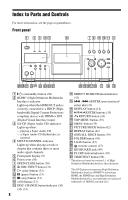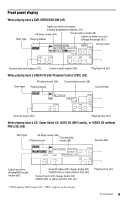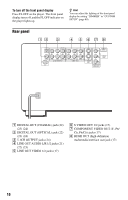Sony DVP-CX995V Operating Instructions - Page 5
Sound Adjustments, Enjoying Movies, Enjoying MP3 Audio and JPEG Images - remote
 |
UPC - 027242668591
View all Sony DVP-CX995V manuals
Add to My Manuals
Save this manual to your list of manuals |
Page 5 highlights
Sound Adjustments Changing the Sound 59 Enjoying Movies Changing the Angles 61 Displaying the Subtitles 61 Adjusting the Playback Picture (CUSTOM PICTURE MODE 62 Sharpening the Picture (SHARPNESS 63 Enjoying MP3 Audio and JPEG Images About MP3 Audio Tracks and JPEG Image Files 64 Playing MP3 Audio Tracks or JPEG Image Files 65 Enjoying JPEG Images as a Slide Show 68 Using Various Additional Functions Locking Discs (CUSTOM PARENTAL CONTROL, PARENTAL CONTROL 70 Controlling Your TV or AV Amplifier (Receiver) With the Supplied Remote 73 Settings and Adjustments Using the Setup Display 76 Setting the Display or Sound Track Language (LANGUAGE SETUP) . . . . . 77 Settings for the Display (SCREEN SETUP 78 Custom Settings (CUSTOM SETUP 80 Settings for the Sound (AUDIO SETUP 81 Settings for the Speakers (SPEAKER SETUP 83 Additional Information Troubleshooting 86 Glossary 89 Specifications 92 Language Code List 93 Index 94 5