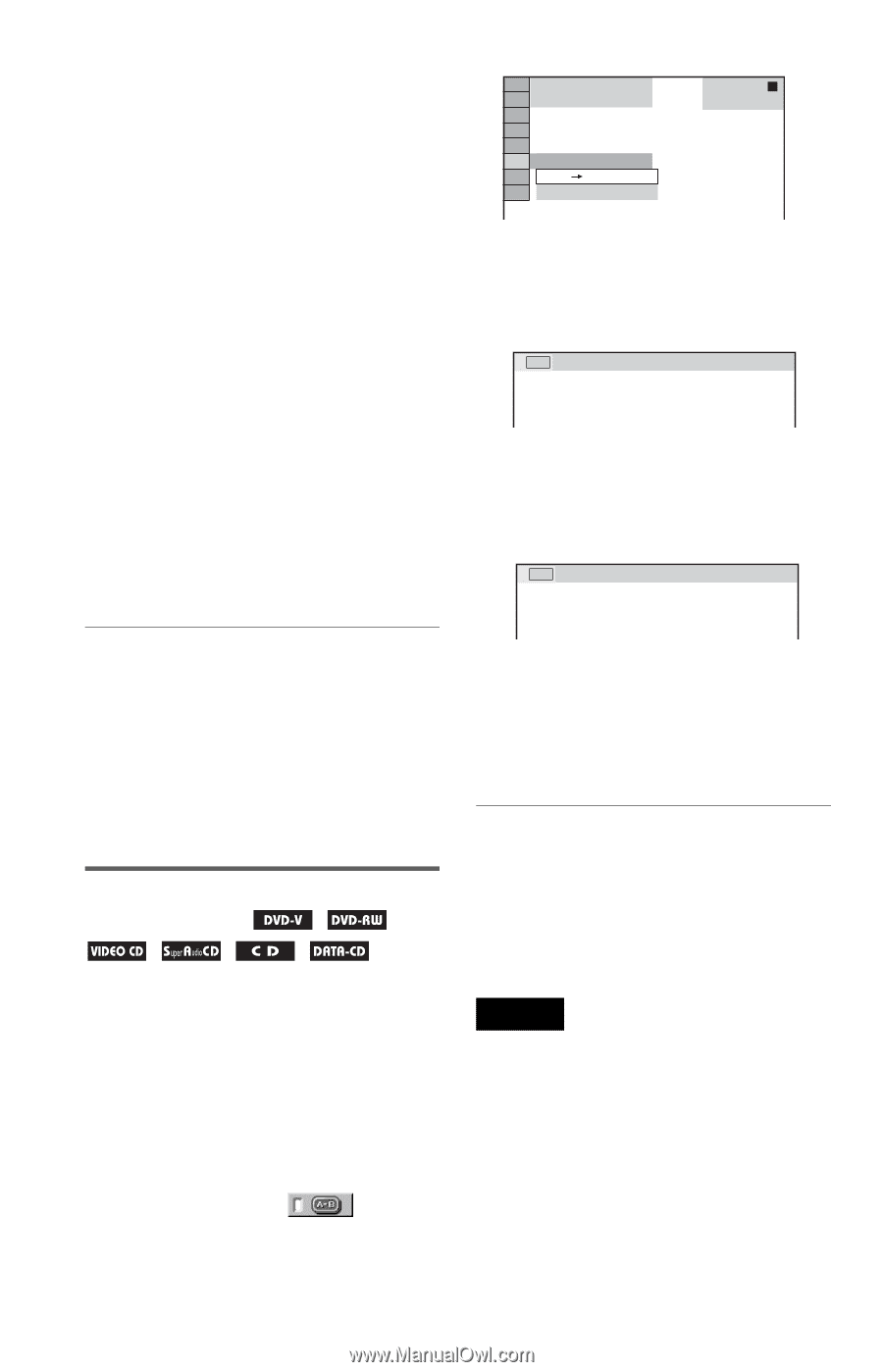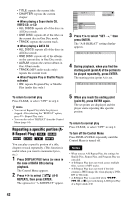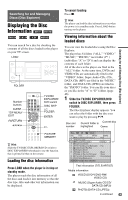Sony DVP-CX995V Operating Instructions - Page 42
Repeating a specific portion A, B Repeat Play, When playing a Super Audio CD, VIDEO CD, or CD
 |
UPC - 027242668591
View all Sony DVP-CX995V manuals
Add to My Manuals
Save this manual to your list of manuals |
Page 42 highlights
• TITLE: repeats the current title. • CHAPTER: repeats the current chapter. ◆ When playing a Super Audio CD, VIDEO CD, or CD • ALL DISCS: repeats all of the discs in All Discs mode. • ONE DISC: repeats all of the titles on the current disc in One Disc mode. • TRACK: repeats the current track. ◆ When playing a DATA CD • ALL DISCS: repeats all of the discs in All Discs mode. • ONE DISC: repeats all of the albums on the current disc in One Disc mode. • ALBUM: repeats the current album in One Album mode. • TRACK (MP3 audio tracks only): repeats the current track. ◆ When Program Play or Shuffle Play is activated • ON: repeats Program Play or Shuffle Play (audio disc only.) ( 2 4 ) DVD VIDEO OFF SET OFF 3 Press X/x to select "SET t," then press ENTER. The "A-B REPEAT" setting display appears. A-B A 1- 0 : 1 8 : 1 4 B 4 During playback, when you find the starting point (point A) of the portion to be played repeatedly, press ENTER. The starting point (point A) is set. A-B A 1- 0 : 1 8 : 1 4 B 1- 0 : 3 6 : 3 8 To return to normal play Press CLEAR, or select "OFF" in step 2. z Hints • You can set Repeat Play while the player is stopped. After selecting the "REPEAT" option, press H. Repeat Play starts. • You can also select "REPEAT" from the Control Menu (page 14). Repeating a specific portion (AB Repeat Play) You can play a specific portion of a title, chapter or track repeatedly. (This function is useful when you want to memorize lyrics, etc.) 1 Press DISPLAY/FILE twice (or once in the case of DATA CDs) during playback. The Control Menu appears. 2 Press X/x to select (A-B REPEAT), then press ENTER. The options for "A-B REPEAT" appear. 5 When you reach the ending point (point B), press ENTER again. The set points are displayed and the player starts repeating this specific portion. To return to normal play Press CLEAR, or select "OFF" in step 2. To turn off the Control Menu Press DISPLAY/FILE repeatedly until the Control Menu is turned off. Notes • When you set A-B Repeat Play, the settings for Shuffle Play, Repeat Play, and Program Play are canceled. • A-B Repeat Play does not work across multiple titles, scenes or MP3 tracks. • A-B Repeat Play does not work if the title contains a JPEG image file when playing a DVDRW in VR mode. • A-B Repeat Play is canceled when m/M, ., X, or x is pressed during A-B Repeat Play of a Super Audio CD. 42