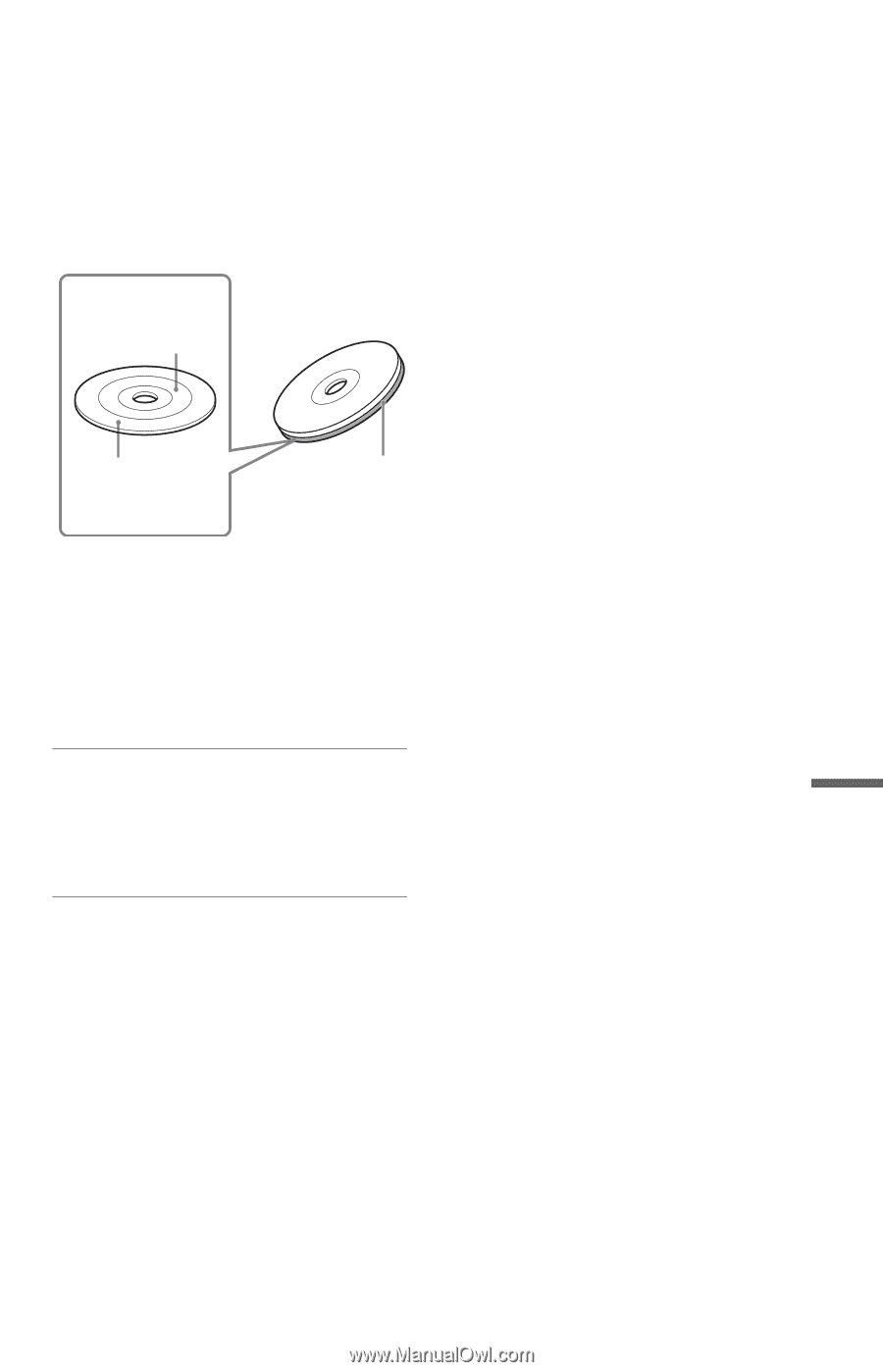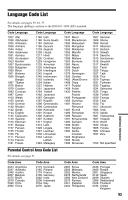Sony DVP-CX995V Operating Instructions - Page 91
Title
 |
UPC - 027242668591
View all Sony DVP-CX995V manuals
Add to My Manuals
Save this manual to your list of manuals |
Page 91 highlights
A Super Audio CD layer consists of the 2 channel area or the multi-channel area. • 2 channel area: An area in which 2 channel stereo tracks are recorded • Multi-channel area: An area in which multi-channel (up to 5.1 channels) tracks are recorded 2 channel area4) Multi channel area4) Super Audio CD layer 1) You can play the CD layer on a conventional CD player. 2) Since both layers are on one side, it is not necessary to turn the disc over. 3) To select a layer, see "Selecting a Playback Area for a Super Audio CD" (page 37). 4) To select an area, see "Selecting a Playback Area for a Super Audio CD" (page 37). Title (page 9, 13, 53) The longest section of a picture or music feature on a DVD, movie, etc., in video software, or the entire album in audio software. Track (page 9, 13, 53) Sections of a picture or a music feature on a VIDEO CD, Super Audio CD, CD, or DATA CD (MP3) (the length of a song). Additional Information 91