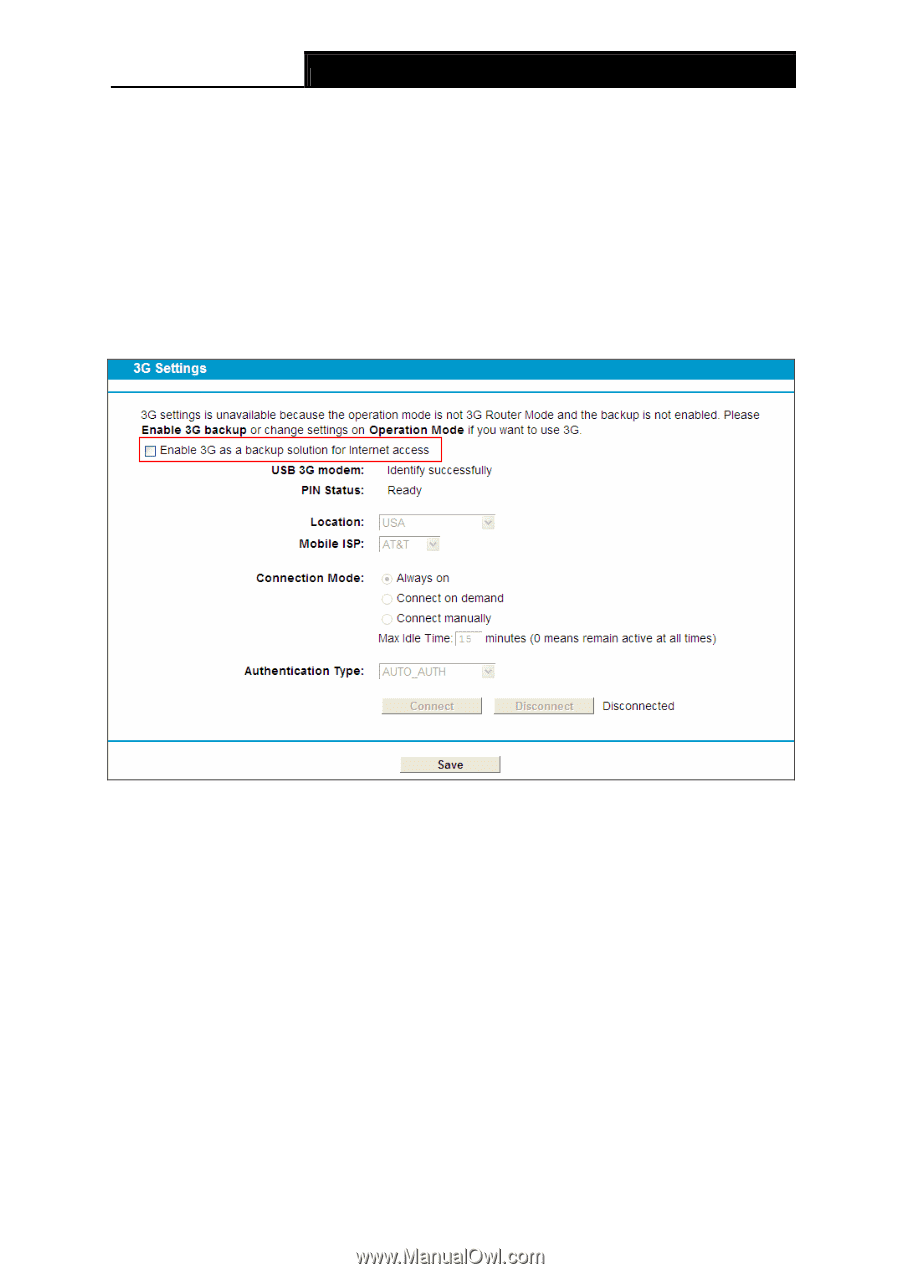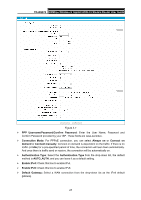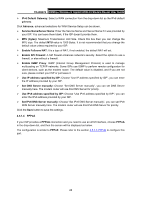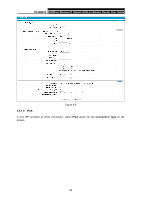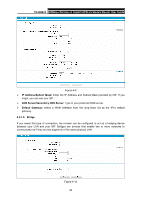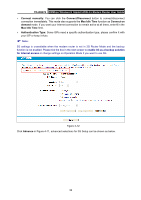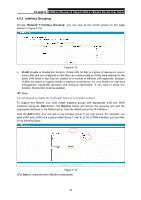TP-Link TD-W8970 TD-W8970 V1 User Guide - Page 41
TD-W8970, Connect manually, Connect, Disconnect, Max Idle Time, Connect on, demand, Authentication - 3g
 |
View all TP-Link TD-W8970 manuals
Add to My Manuals
Save this manual to your list of manuals |
Page 41 highlights
TD-W8970 300Mbps Wireless N Gigabit ADSL2+ Modem Router User Guide ¾ Connect manually: You can click the Connect/Disconnect button to connect/disconnect connection immediately. This mode also supports the Max Idle Time function as Connect on demand mode. If you want your Internet connection to remain active at all times, enter 0 in the Max Idle Time field. ¾ Authentication Type: Some ISPs need a specific authentication type, please confirm it with your ISP or keep it Auto. ) Note: 3G settings is unavailable when the modem router is not in 3G Router Mode and the backup function is not enabled. Please tick the box in the next screen to enable 3G as a backup solution for Internet access or change settings on Operation Mode if you want to use 3G. Figure 4-12 Click Advance in Figure 4-11, advanced selections for 3G Setup can be shown as below. 32