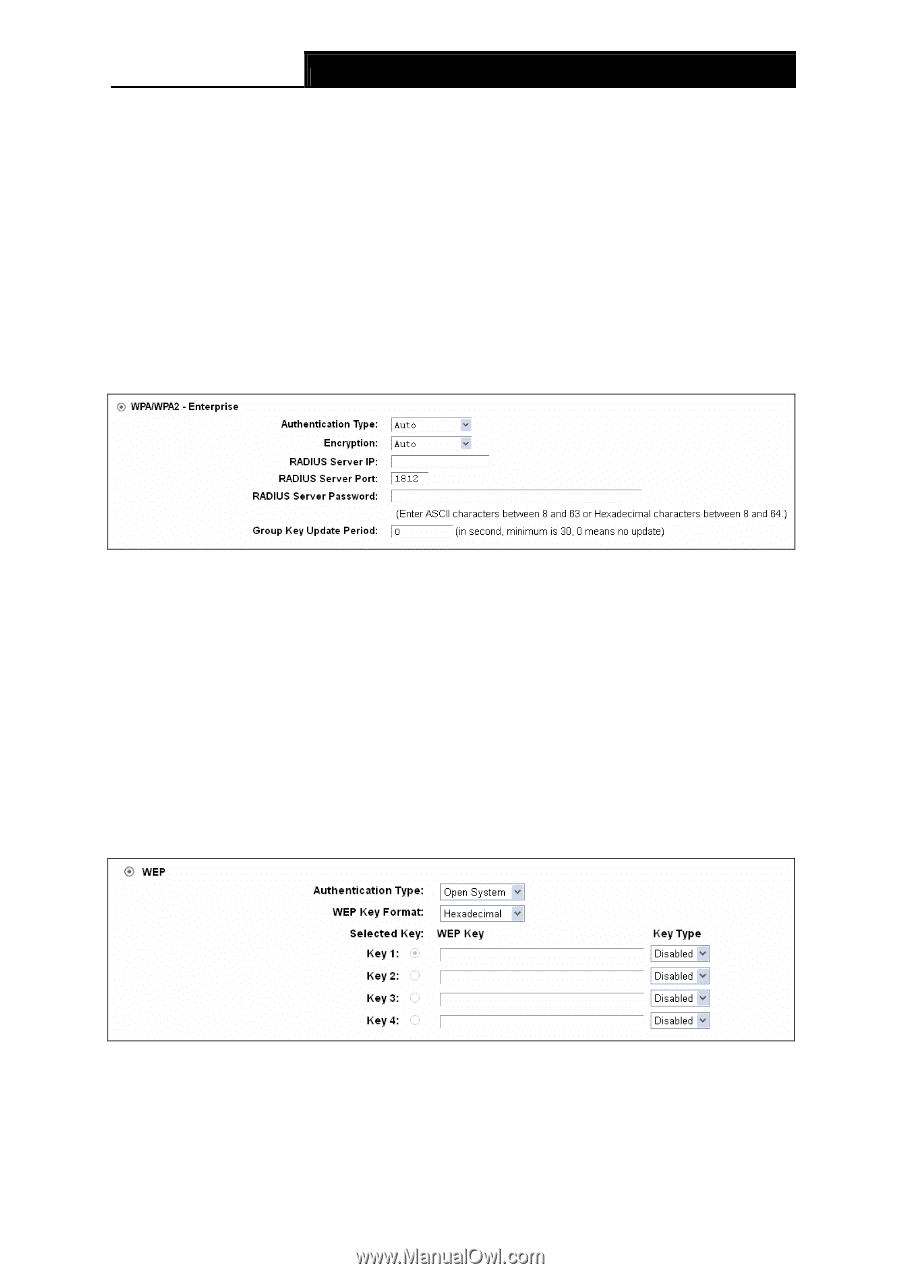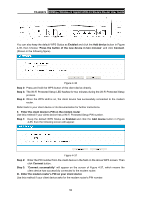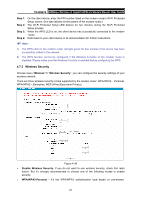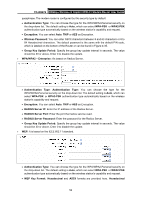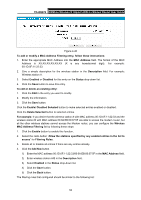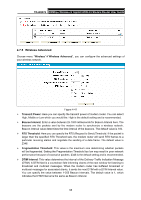TP-Link TD-W8970 TD-W8970 V1 User Guide - Page 61
Group Key Update Period, WPA/WPA2 - Enterprise
 |
View all TP-Link TD-W8970 manuals
Add to My Manuals
Save this manual to your list of manuals |
Page 61 highlights
TD-W8970 300Mbps Wireless N Gigabit ADSL2+ Modem Router User Guide passphrase. The modem router is configured by this security type by default. • Authentication Type: You can choose the type for the WPA/WPA2-Personal security on the drop-down list. The default setting is Auto, which can select WPA-PSK or WPA2-PSK authentication type automatically based on the wireless station's capability and request. • Encryption: You can select Auto, TKIP or AES as Encryption. • Wireless Password: You can enter ASCII characters between 8 and 63 characters or 8 to 64 Hexadecimal characters. The default password is the same with the default PIN code, which is labeled on the bottom of the Router or can be found in Figure 4-35. • Group Key Update Period: Specify the group key update interval in seconds. The value should be 30 or above. Enter 0 to disable the update. ¾ WPA/WPA2 - Enterprise: It's based on Radius Server. • Authentication Type: Authentication Type: You can choose the type for the WPA/WPA2-Personal security on the drop-down list. The default setting is Auto, which can select WPA-PSK or WPA2-PSK authentication type automatically based on the wireless station's capability and request. • Encryption: You can select Auto, TKIP or AES as Encryption. • RADIUS Server IP: Enter the IP address of the Radius Server. • RADIUS Server Port: Enter the port that radius service used. • RADIUS Server Password: Enter the password for the Radius Server. • Group Key Update Period: Specify the group key update interval in seconds. The value should be 30 or above. Enter 0 to disable the update. ¾ WEP: It is based on the IEEE 802.11 standard. • Authentication Type: You can choose the type for the WPA/WPA2-Personal security on the drop-down list. The default setting is Auto, which can select WPA-PSK or WPA2-PSK authentication type automatically based on the wireless station's capability and request. • WEP Key Format: Hexadecimal and ASCII formats are provided here. Hexadecimal 52