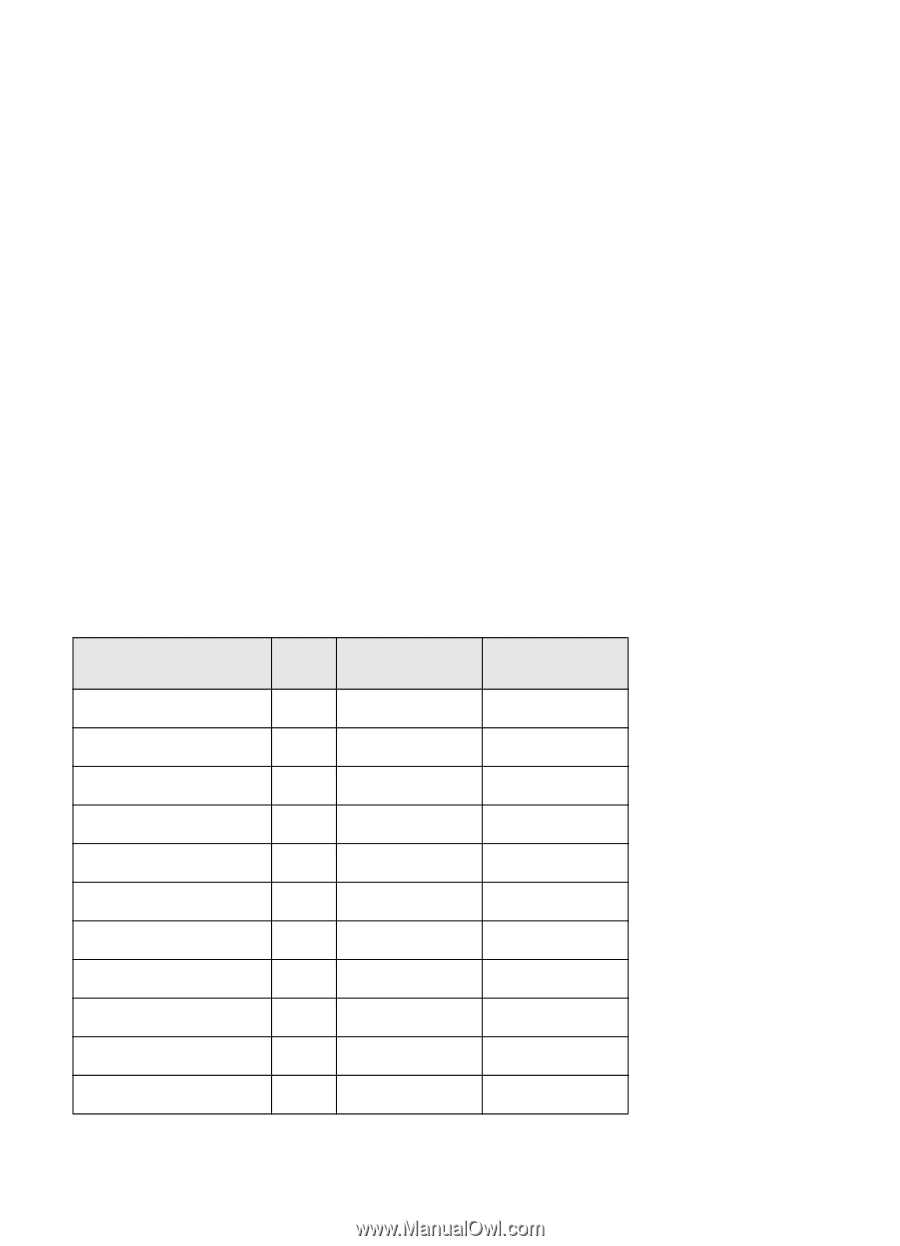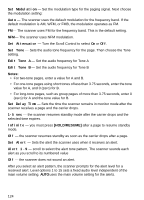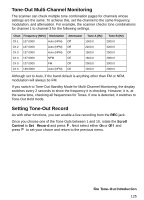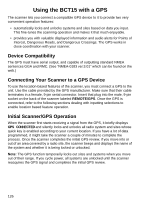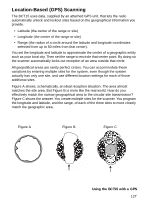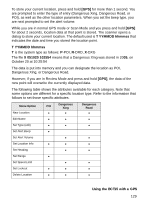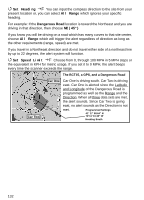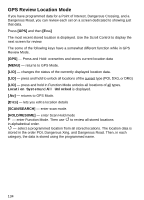Uniden BCT15 English Owners Manual - Page 129
Dangerous Xing, are prompted to enter the type of entry Dangerous Xing, or
 |
View all Uniden BCT15 manuals
Add to My Manuals
Save this manual to your list of manuals |
Page 129 highlights
To store your current location, press and hold [GPS] for more than 1 second. You are prompted to enter the type of entry (Dangerous Xing, Dangerous Road, or POI), as well as the other location parameters. When you set the beep type, you are next prompted to set the alert volume. While you are in normal GPS mode or Scan Mode and you press and hold [GPS] for about 2 seconds, location data at that point is stored. The scanner opens a dialog to store your current location. The default used is T YYMMDD hhmmss that indicates the date and time you stored the location point. T YYMMDD hhmmss T is the system type as follows: P-POI, R-DRD, X-DXG The file X 051020 102554 means that a Dangerous Xing was stored in 2005, on October 20 at 10:25:54 The data is put into memory and you can designate the location as POI, Dangerous Xing, or Dangerous Road. However, if you are in Review Mode and press and hold [GPS], the data of the new point will overwrite the currently displayed data. The following table shows the attributes available for each category. Note that some options are different for a specific location type. Refer to the information that follows to set those specific attributes. Menu Option New Location Edit Name Set Type (edit) Set Alert Beep Set Alert Volume Set Location Info Set Heading Set Range Set Speed Limit Set Lockout Delete Location POI Dangerous Xing • • • • • • • • • • • • • • • • • Dangerous Road • • • • • • • • • Using the BCT15 with a GPS 129