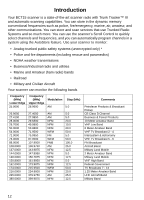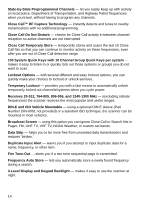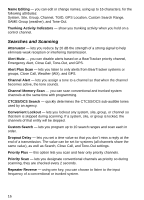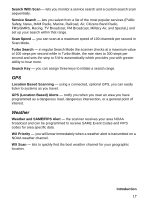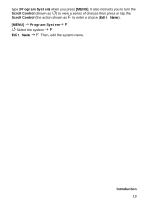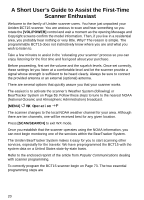Uniden BCT15 English Owners Manual - Page 17
GPS, Weather, FRS/GMRS, Racing, TV Broadcast, Military Air, and Special,
 |
View all Uniden BCT15 manuals
Add to My Manuals
Save this manual to your list of manuals |
Page 17 highlights
Search With Scan - lets you monitor a service search and a custom search scan sequentially. Service Search - lets you select from a list of the most popular services (Public Safety, News, HAM Radio, Marine, Railroad, Air, Citizens Band Radio, FRS/GMRS, Racing, TV Broadcast, FM Broadcast, Military Air, and Special,) and set up your search within that range. Scan Speed - you can scan at a maximum speed of 100 channels per second in Scan Mode. Turbo Search - in regular Search Mode the scanner checks at a maximum value of 100 steps per second while in Turbo Mode, the rate rises to 300 steps per second and sets the step to 5 kHz automatically which provides you with greater ability to hear more. Search Key - you can assign three keys to initiate a search range. GPS Location Based Scanning - using a connected, optional GPS, you can easily listen to systems as you travel. GPS (Location Based) Alerts - notify you when you near an area you have programmed as a dangerous road, dangerous intersection, or a general point of interest. Weather Weather and SAME/FIPS Alert - the scanner receives your area NOAA broadcast and can be programmed to receive SAME Event Codes and FIPS codes for area specific data. WX Priority - you will know immediately when a weather alert is transmitted on a NOAA weather channel. WX Scan - lets to quickly find the best weather channel for your geographic location. Introduction 17