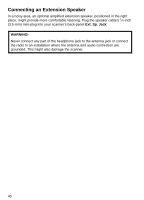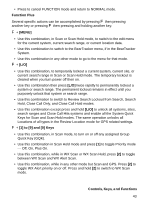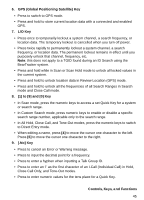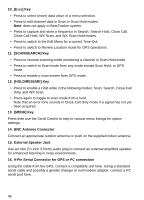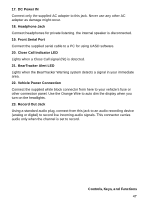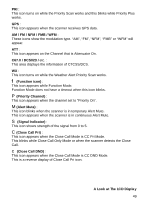Uniden BCT15 English Owners Manual - Page 45
GPS Global Positioning Satellite Key, L/O Key, 1] to [9] and [0] Key, No] Key, Close Call Only
 |
View all Uniden BCT15 manuals
Add to My Manuals
Save this manual to your list of manuals |
Page 45 highlights
6. GPS (Global Positioning Satellite) Key • Press to switch to GPS mode. • Press and hold to store current location data with a connected and enabled GPS. 7. L/O Key • Press once to temporarily lockout a system channel, a search frequency, or location data. The temporary lockout is cancelled when you turn off power. • Press twice rapidly to permanently lockout a system channel, a search frequency, or location data. The permanent lockout remains in effect until you purposely unlock that channel, frequency, etc. Note: this does not apply to a TGID found during an ID Search using the BearTracker system. • Press and hold while in Scan or Scan Hold mode to unlock all locked values in the current system. • Press and hold to unlock location data in Review Location (GPS) mode. • Press and hold to unlock all the frequencies of all Search Ranges in Search mode and Close Call mode. 8. [1] to [9] and [0] Key • In Scan mode, press the numeric keys to access a set Quick Key for a system or search range. • In Custom Search mode, press numeric keys to enable or disable a specific search range number, applicable only to the search range. • In All Hold, Close Call, and Tone-Out modes, press the numeric keys to switch to Direct Entry mode. • When editing a name, press [4] to move the cursor one character to the left. Press [6] to move the cursor one character to the right. 9. [.No] Key • Press to cancel an Error or Warning message. • Press to input the decimal point for a frequency. • Press to enter a hyphen when inputting a Talk Group ID. • Press to enter an 'i' as the first character of an I-Call (Individual Call) in Hold, Close Call Only, and Tone-Out modes. • Press to enter numeric values for the tens place for a Quick Key. Controls, Keys, and Functions 45