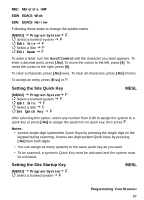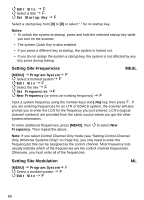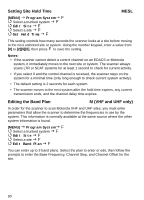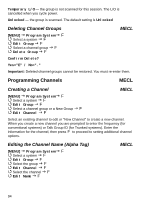Uniden BCT15 English Owners Manual - Page 92
Trunked Systems (Sites), Deleting Sites, Programming Channel Groups, Setting Up a Channel Group
 |
View all Uniden BCT15 manuals
Add to My Manuals
Save this manual to your list of manuals |
Page 92 highlights
Trunked Systems (Sites) [MENU] Program System F Select an existing MOT Type I, II, EDACS, SCAT, or LTR system Edit Site F Scroll to an existing site or create a new one F Set State F Rotate the Scroll Control to the same state as the site's state. MESL F Deleting Sites ME [MENU] Program System F Select a trunked system F Edit Site F Select a site F Delete Site F Confirm Delete? Yes="E" / No="." Important: Deleted sites cannot be restored. You must re-enter them. Programming Channel Groups MECL Setting Up a Channel Group MECL [MENU] Program System F Select a system F Edit Group F New Group F The scanner creates a group with a default name of Group n. n increments by one for each new group you create within a system. Editing a Channel Group Name MECL [MENU] Program System F Select a system F Edit Group F Select a Group F Edit Name F Follow these steps to enter/edit the group name. 1. The current name displays with the first character of the name highlighted. 92