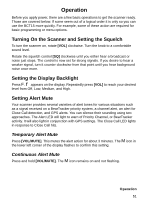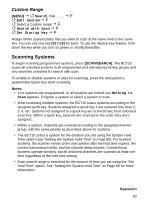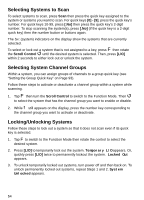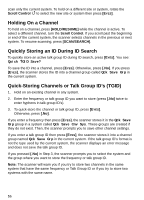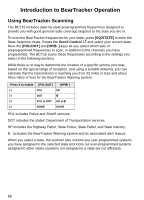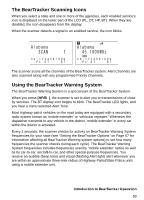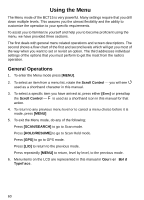Uniden BCT15 English Owners Manual - Page 55
Locking/Unlocking Channels, ID Scan/ID Search Mode, Holding On a System, HOLD/RESUME], Scroll Control
 |
View all Uniden BCT15 manuals
Add to My Manuals
Save this manual to your list of manuals |
Page 55 highlights
Locking/Unlocking Channels If the scanner has stopped on a channel press [L/O] once to temporarily lock it out or quickly press [L/O] twice to permanently lock it out. Cycling power off/on automatically unlocks temporarily locked-out channels. To lockout a channel when the scanner has not stopped on the channel, or to unlock a permanently locked-out channel. 1. Press [HOLD/RESUME] to hold on a channel. 2. Tap F to switch to the Function Mode , then rotate the control to select the system where the channel is stored. 3. Tap F or wait 2 seconds, then rotate the Scroll Control to select the channel you want to lock or unlock. 4. Press [L/O] to temporarily lock or unlock the current the channel. Double-tap L/O to permanently lockout the current channel. ID Scan/ID Search Mode While you are scanning a trunked system, the scanner can be in either ID Scan or ID Search mode: • ID Scan - the scanner only stops on talk group ID's (TGID) that you have programmed into the system that are unlocked. • ID Search - the scanner stops on any unlocked talk group that becomes active. To toggle between ID Scan and ID Search, press F then press [SCAN/SEARCH] while the scanner is scanning the system. If the scanner does not scan the system long enough for you to easily do this, press F and rotate the Scroll Control to select the changed system. Then, press [SCAN/SEARCH] within 2 seconds. Holding On a System To temporarily hold on a system, tap F. To hold on a different system, tap F then rotate the control to select the system. Normal scanning resumes 2 seconds after your last selection. To permanently hold on a site or system, press and hold the Scroll Control for 2 seconds. f flashes in the display's upper left corner. The scanner continues to Operation 55