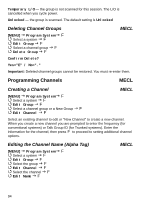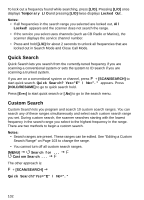Uniden BCT15 English Owners Manual - Page 99
Setting Channel Record, Setting Lockout, Copying a Channel
 |
View all Uniden BCT15 manuals
Add to My Manuals
Save this manual to your list of manuals |
Page 99 highlights
Setting Channel Record MECL to enable a live audio output from REC to an audio recording device. F On - the scanner outputs the signal. Off - the scanner does not output any audio. Setting Lockout [MENU] Program System F Select a system F Edit Group F Select a channel group F Edit Channel F Select a channel F Set Lockout F Select from the following choices F Unlocked - the channel is scanned when its quick key is enabled. Temporary L/O - the channel is locked for this session. Lockout - the channel is not scanned. MECL Copying a Channel [MENU] Program System Select a system F Edit Group F Select a channel group Edit Channel F Select a channel F Copy Channel F F F MECL You see Copy Channel Copied to Buffer. Press [MENU] to return to one level before You see Paste Channel as the last list item. At this point you can paste that channel information to another group or compatible system. Programming Your Scanner 99