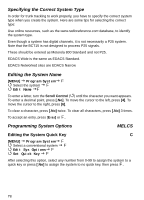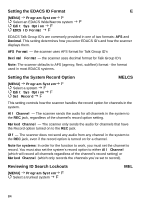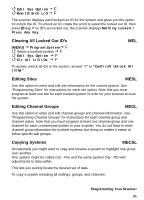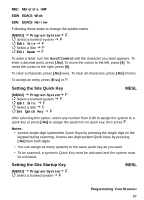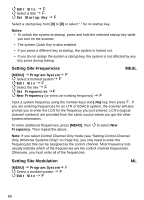Uniden BCT15 English Owners Manual - Page 83
Setting the Emergency Alert Option, Assigning a Conventional System to a State, Conventional Systems
 |
View all Uniden BCT15 manuals
Add to My Manuals
Save this manual to your list of manuals |
Page 83 highlights
Off - the scanner ignores I-Calls. The default setting is Off. Only - the scanner only tracks I-calls and ignores other radio traffic on the system. Press F to select. Note: You can enter a wildcard that matches all I-calls by programming [.No] + [0] into one of the channels. When you press [.No] the scanner interprets the entry as a 'i' so that the entire entry can be written "i0." Setting the Emergency Alert Option ME [MENU] Program System F Select a Motorola Type I, II or EDACS Wide/Narrow system F Edit Sys Option F Emergency Alert F Off - the scanner does not alert you to emergency transmissions. Alert 1 - 9 the scanner sounds an alert beep to notify you of the emergency transmission. The default alert is Off. You can choose any of 9 different beep types. Once you choose an alert tone, next: Set Level F Auto - the scanner automatically sets the emergency alert beep to the master volume level. Level 1 - 15 - the scanner adjusts the volume you hear to the level you select. Assigning a Conventional System to a State In addition to the BearTracker System Preprogrammed State information, you may want to program another system in that same state. Then, when you turn on that state using the [STATE] and the Scroll Control, the system you program will also be enabled and scanned. See "Assigning a Trunked System to A State" after "Setting Site location Information" Conventional Systems C [MENU] Program System F Select an existing Conventional system type F Edit Sys Option F Set State F Rotate the Scroll Control to the same state as the system's state. Programming Your Scanner 83