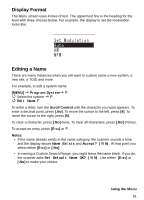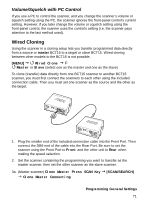Uniden BCT15 English Owners Manual - Page 66
Adjusting the Display Contrast, Setting the GPS Format, Settings, Adjust Contrast, Level 1, GPS Format
 |
View all Uniden BCT15 manuals
Add to My Manuals
Save this manual to your list of manuals |
Page 66 highlights
Adjusting the Display Contrast There are 15 contrast levels. As you scroll from level 1 to 15 you see the contrast change. Press the Scroll Control to lock the desired level until the time you desire to change it. [MENU] Settings F Adjust Contrast F Select a level Level 1 to Level 15 F Setting the GPS Format [MENU] Settings F Set GPS Format F These settings control how the scanner handles GPS input when you are using the location-based functions. Set Pos Format F Select from Degrees, Minutes, Seconds - DDD°MM'SS.ss or Degrees in decimal - DDD.dddddd Set Time Format F Select between 12H or 24H Set Time Zone F Select the time zone you are in relative to Greenwich Mean Time (GMT) or Coordinated Universal Time (UTC) from +14.0H through 0.0H and then to -14.0H in 0.5 hour steps. The Internet is a good source for a quick reference chart. Set Unit F Select between mile and km (kilometer) 66