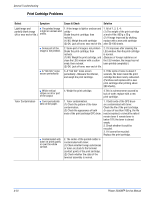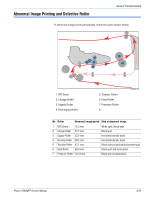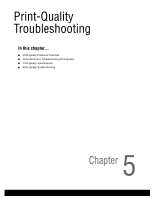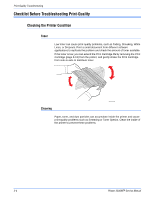Xerox 3300MFP Service Manual - Page 117
Abnormal Image Printing and Defective Roller, Roller, Abnormal image period, Kind of abnormal image
 |
UPC - 095205744415
View all Xerox 3300MFP manuals
Add to My Manuals
Save this manual to your list of manuals |
Page 117 highlights
Abnormal Image Printing and Defective Roller General Troubleshooting If abnormal image prints periodically, check the parts shown below. 2 4 3 1 5 6 7 1. OPC Drum 2. Charge Roller 3. Supply Roller 4. Developing Roller 5. Transfer Roller 6. Heat Roller 7. Pressure Roller 8. s3300mfp-169 No Roller Abnormal image period Kind of abnormal image 1 OPC Drum 75.5 mm White spot, Block spot 2 Charge Roller 37.7 mm Black spot 3 Supply Roller 53.2 mm Horizontal density band 4 Develop Roller 39.2 mm Horizontal density band 5 Transfer Roller 47.1 mm Black side contamination/transfer fault 6 Heat Roller 88.9 mm Black spot and fuser ghost 7 Pressure Roller 101.3 mm Black side contamination Phaser 3300MFP Service Manual 4-25
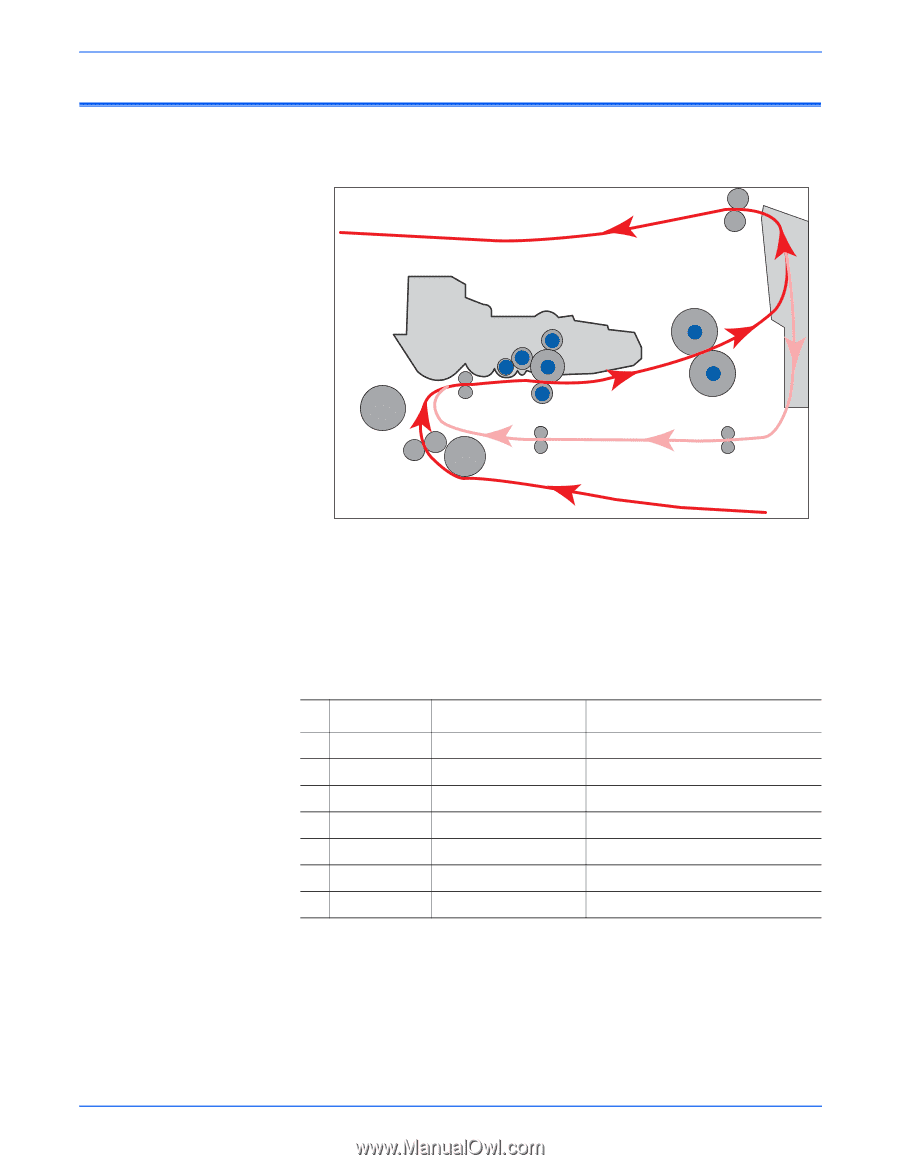
Phaser 3300MFP Service Manual
4-25
General Troubleshooting
Abnormal Image Printing and Defective Roller
If abnormal image prints periodically, check the parts shown below.
1. OPC Drum
5.
Transfer Roller
2.
Charge Roller
6.
Heat Roller
3.
Supply Roller
7.
Pressure Roller
4.
Developing Roller
8.
No
Roller
Abnormal image period
Kind of abnormal image
1
OPC Drum
75.5 mm
White spot, Block spot
2
Charge Roller
37.7 mm
Black spot
3
Supply Roller
53.2 mm
Horizontal density band
4
Develop Roller
39.2 mm
Horizontal density band
5
Transfer Roller
47.1 mm
Black side contamination/transfer fault
6
Heat Roller
88.9 mm
Black spot and fuser ghost
7
Pressure Roller
101.3 mm
Black side contamination
1
2
3
4
5
6
7
s3300mfp-169