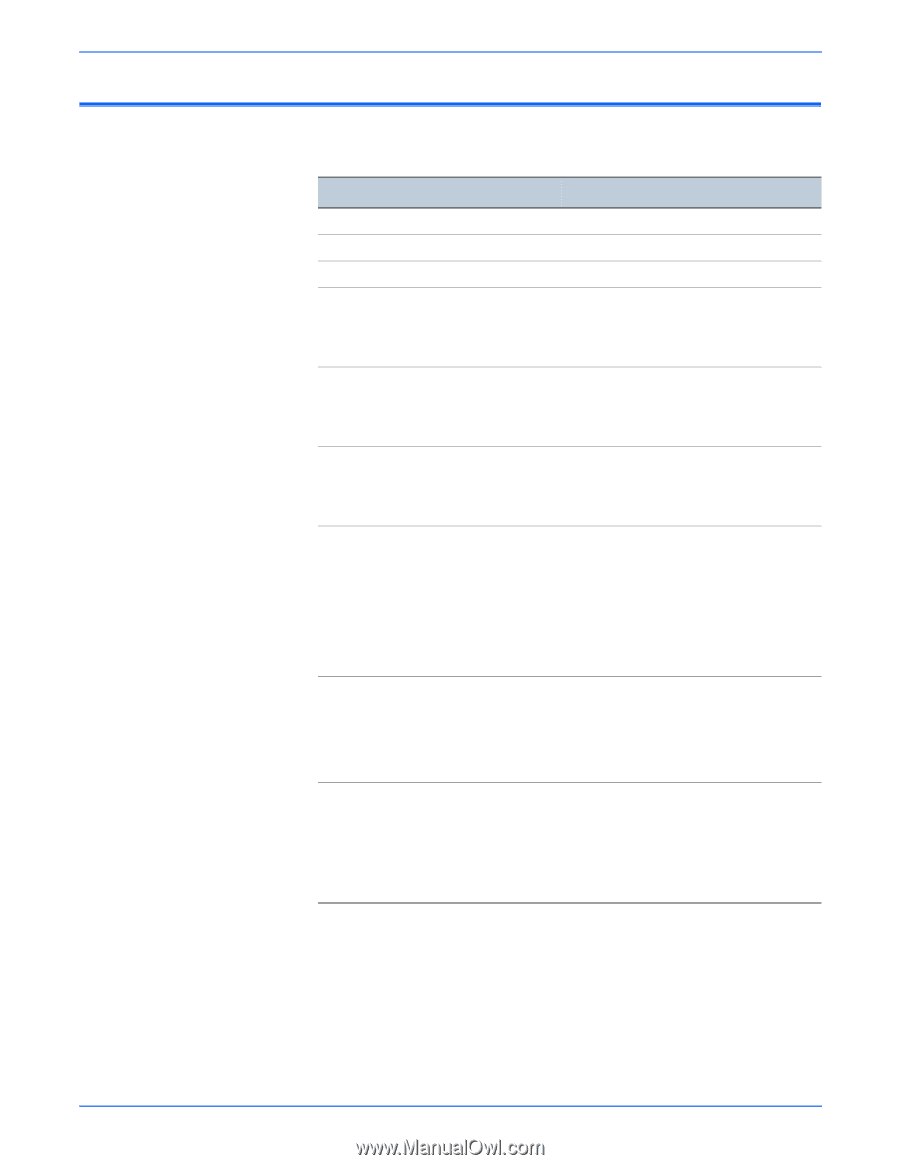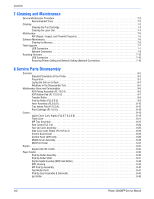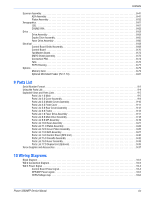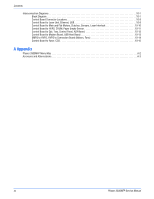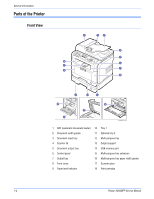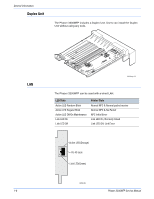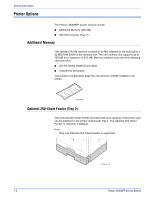Xerox 3300MFP Service Manual - Page 25
Printer Configuration, Phaser 3300MFP Service Manual, General Information
 |
UPC - 095205744415
View all Xerox 3300MFP manuals
Add to My Manuals
Save this manual to your list of manuals |
Page 25 highlights
Printer Configuration General Information The Phaser 3300MFP printer is configured as follows. Features Processor and Clock Speed Memory Configuration* Duplex Unit Print Speed ■ Simplex (ppm) ■ Duplex (ipm) Printer Resolutions (dpi) ■ Normal ■ Best Fonts ■ PostScript 3 Fonts ■ PCL6 Fonts Interface ■ USB 2.0 Hi-Speed ■ Ethernet Interface ■ Wired Network (Protocol) ■ Wireless Network (Protocol) Tray ■ Multi-purpose Tray (50 Sheet) ■ Tray 1 (250 Sheet) ■ Tray 2 250-Sheet Feeder (250 Sheet) Application ■ Printer Settings Utility ■ CentreWare IS (Network Management) ■ Set IP Configuration 300 MHz 64 + 32 MB Standard 30ppm/Ltr, 28ppm/A4 (600 dpi) 21ipm/Ltr, 19ipm/A4 (600dpi) 600 x600 1,200 x 1,200 Standard Standard Standard 10/100 Base-TX SPX/IPX, TCP/IP, EtherTalk, SNMP, HTTP 1.1 N/A Standard Standard Optional Windows/Macintosh/UNIX Standard Standard * The MFP has one memory slot supporting 256 MB DDR2 DIMM to a maximum of 320 MB. Phaser 3300MFP Service Manual 1-3