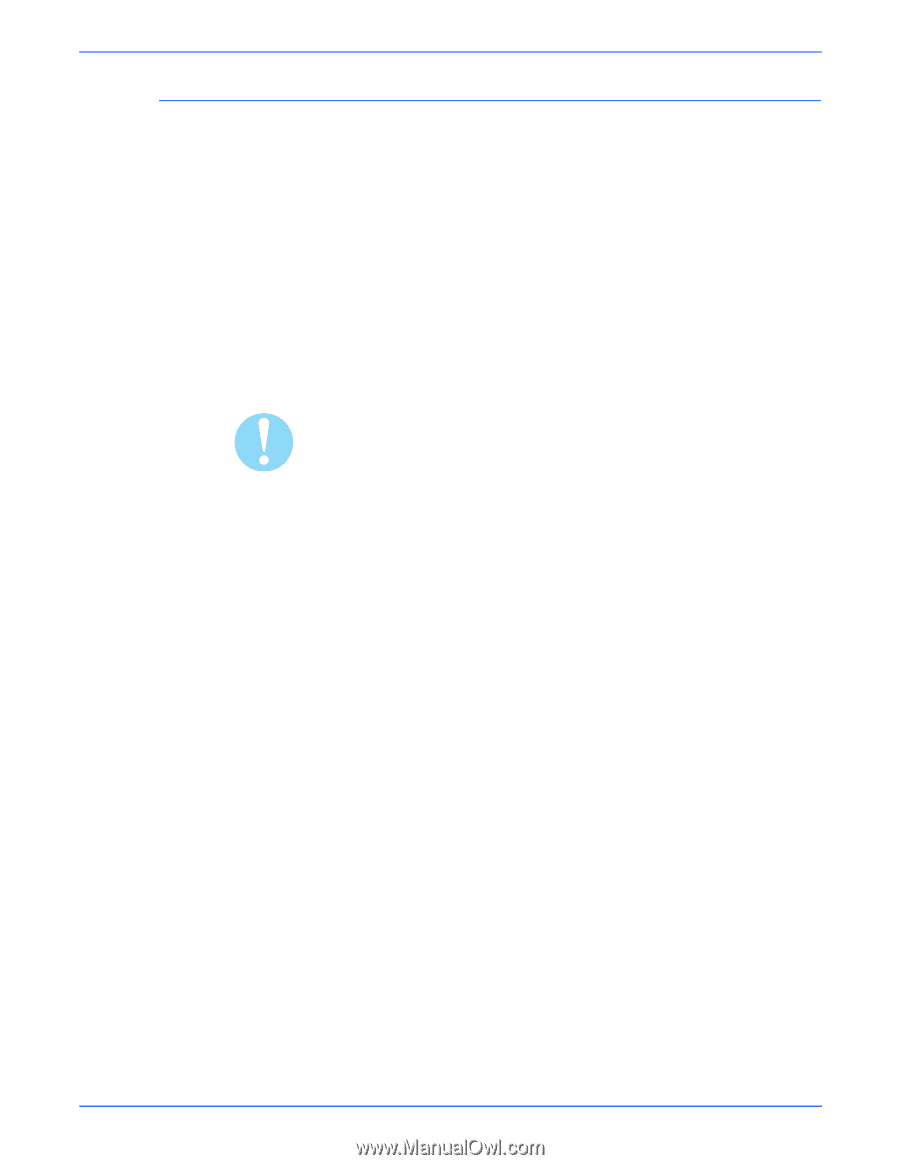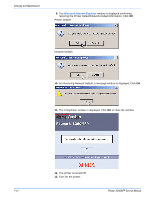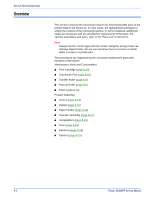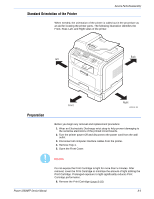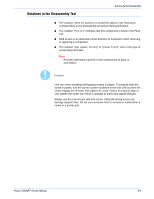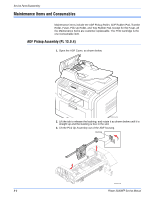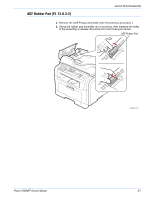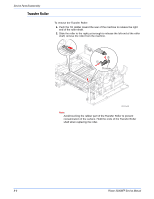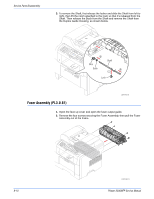Xerox 3300MFP Service Manual - Page 157
Notations in the Disassembly Text
 |
UPC - 095205744415
View all Xerox 3300MFP manuals
Add to My Manuals
Save this manual to your list of manuals |
Page 157 highlights
Notations in the Disassembly Text Service Parts Disassembly ■ The notation "(item X)" points to a numbered callout in the illustration corresponding to the disassembly procedure being performed. ■ The notation "PLX.X.X" indicates that this component is listed in the Parts List. ■ Bold arrows in an illustration show direction of movement when removing or replacing a component. ■ The notation "(tap, plastic, 10 mm)" or "(metal, 6 mm)" refer to the type of screw being removed. Note Provides information specific to the replacement of parts or assemblies. Caution Use care when installing self-tapping screws in plastic. To properly start the screw in plastic, turn the screw counter-clockwise in the hole until you feel the screw engage the threads, then tighten as usual. Failure to properly align or over tighten the screw can result in damage to previously tapped threads. Always use the correct type and size screw. Using the wrong screw can damage tapped holes. Do not use excessive force to remove or install either a screw or a printer part. Phaser 3300MFP Service Manual 8-5