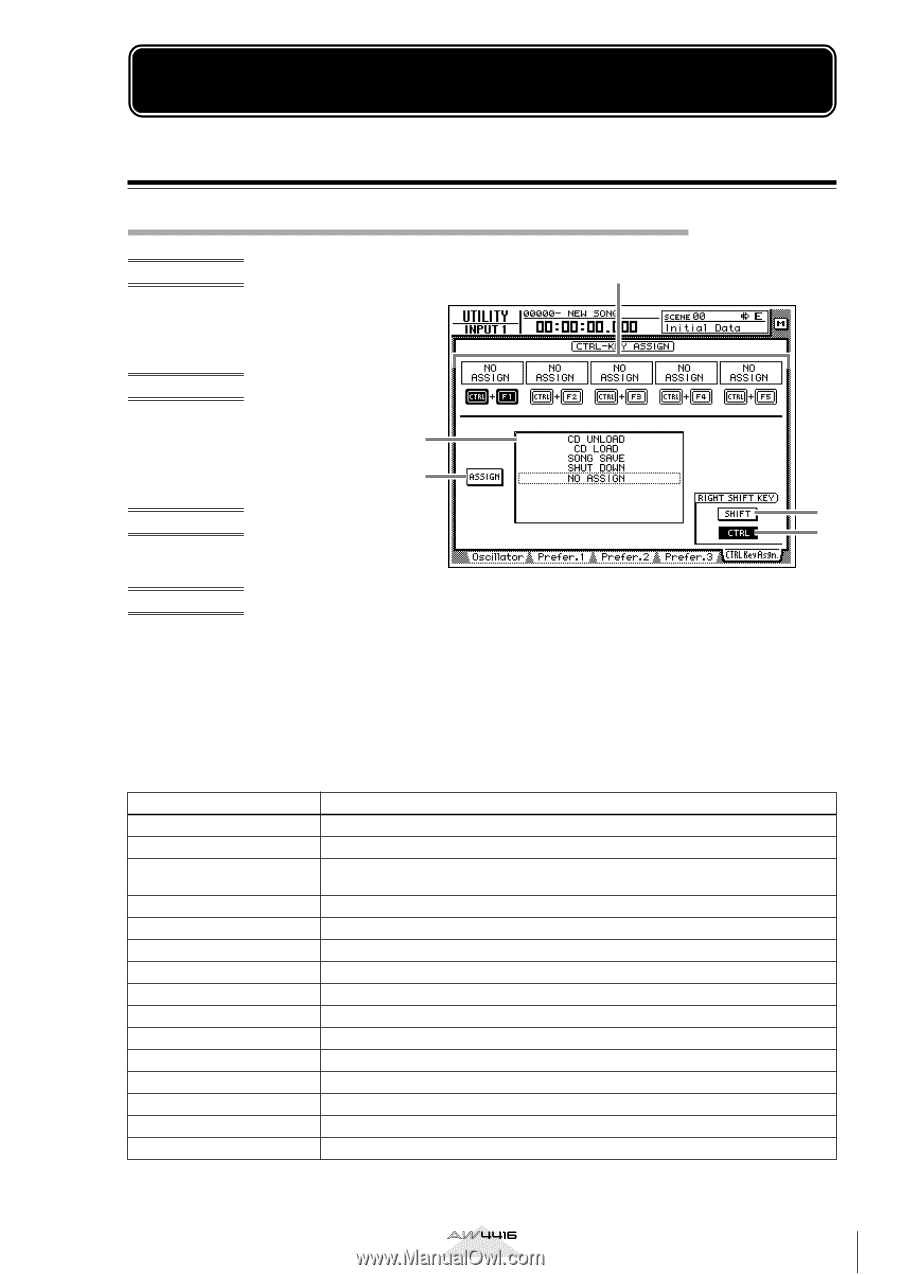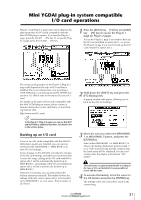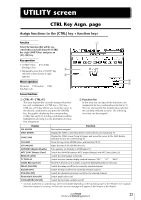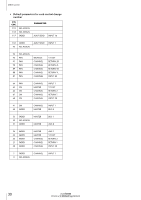Yamaha AW4416 Version2.0 Manual Supplement - Page 25
UTILITY screen, CTRL Key Asgn.
 |
View all Yamaha AW4416 manuals
Add to My Manuals
Save this manual to your list of manuals |
Page 25 highlights
UTILITY screen CTRL Key Asgn. page Assign functions to the [CTRL] key + function keys Function 1 Select the function that will be executed when you hold down the [CTRL] key (right [SHIFT] key) and press an [F1]-[F5] key. Key operation • [UTILITY] key ¡ [F5] (CTRL KeyAsgn.) key 2 • Repeatedly press the [UTILITY] key until the screen shown at right 3 appears Mouse operation 4 5 M button ¡ UTIL button ¡ CTRL KeyAsgn. tab Screen functions A CTRL+F1-CTRL+F5 This area displays the currently-assigned function for each combination of CTRL key + [F1] key - CTRL key +[F5] key. When you move the cursor to the desired combination and press the [ENTER] key, the graphic displaying the corresponding [CTRL] key and [F1]-[F5] key combination will be highlighted, selecting it as the destination for function assignment. B Function list In this area you can specify the function to be assigned to the key combination selected in 1. The row enclosed by the dotted frame indicates the currently selected function. The following functions can be assigned. Display Function NO ASSIGN No function assigned SHUT DOWN Display the SONG screen/Shut Down screen (shortcut to shutdown) (*) SONG SAVE Display the SONG screen/Song List page, and move the cursor to the SAVE button (shortcut to save the current song) (*) CD LOAD Close the tray of the CD-RW drive, and load the CD (*) CD UNLOAD Open the tray of the CD-RW drive (*) AUTOMIX [Enable/Disable] Turn automix on (Enable) or off (Disable) (*) MTC SYNC [Master/Slave] Switch the AW4416 between MTC master (Master) and MTC slave (Slave) (*) REMOTE LAYER TC DISPLAY Switch the mixing layer to Remote Switch the time counter display method between "SEC" ¡ "TC" ¡ "MES" SCENE RECALL No## Recall the desired scene number xx (use the [DATA/JOG] dial to select xx) DELAY [ON/OFF] Switch the delay on/off for the currently selected channel EQ [ON/OFF] Switch the EQ on/off for the currently selected channel DYN [ON/OFF] Switch the dynamics processor on/off for the selected channel PEAK HOLD [ON/OFF] Switch peak hold on/off OSCILLATOR [ON/OFF] Switch the test tone oscillator on/off * unctions marked by an asterisk may not be executable depending on the operating state of the AW4416 (for example when the transport is running). In this case, an error message will appear at the bottom of the display. Version 2.0 Manual Supplement 25