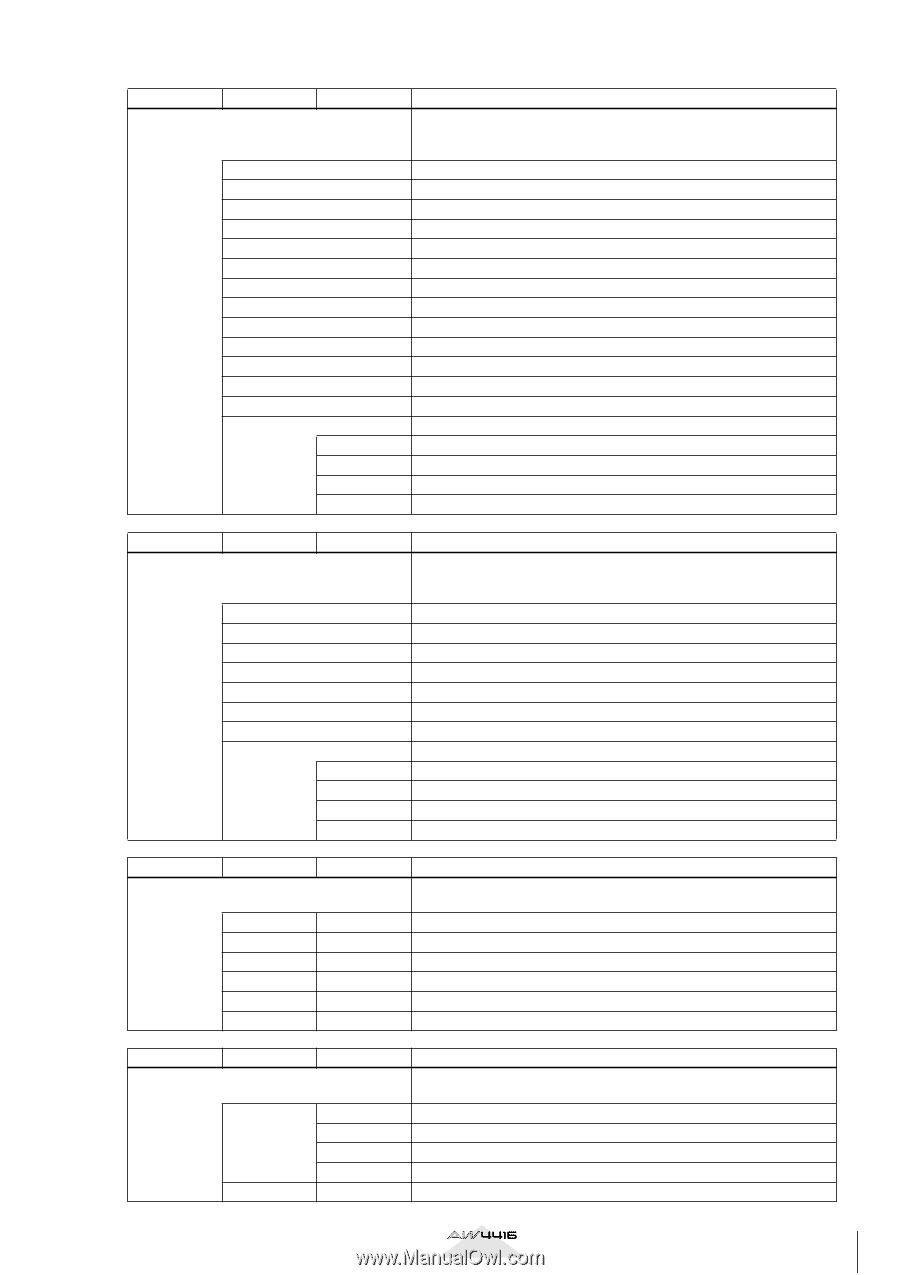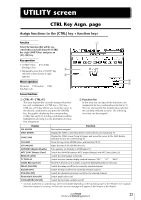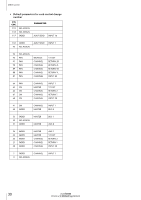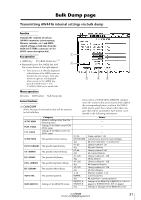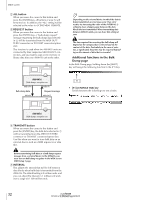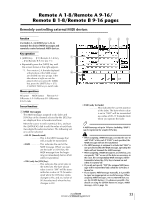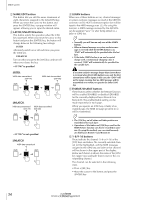Yamaha AW4416 Version2.0 Manual Supplement - Page 29
Parameter 1, Content, K/DEC L/WIDTH
 |
View all Yamaha AW4416 manuals
Add to My Manuals
Save this manual to your list of manuals |
Page 29 highlights
Parameter 1 EQ Parameter 2 ON/OFF Q LOW F LOW G LOW Q L-MID F L-MID G L-MID Q H-MID F H-MID G H-MID Q HIGH F HIGH G HIGH ATT. Parameter 3 INPUT 1-24 MONI 1-16 RETURN 1/2 ST OUT Content Control the channel EQ and attenuation. Use parameter 2 to select the type of parameter that you want to control, and use parameter 3 to specify the desired channel. EQ on/off Q of the LOW band EQ F (frequency) of the LOW band EQ G (gain) of the LOW band EQ Q of the L-MID band EQ F (frequency) of the L-MID band EQ G (gain) of the L-MID band EQ Q of the H-MID band EQ F (frequency) of the H-MID band EQ G (gain) of the H-MID band EQ Q of the HIGH band EQ F (frequency) of the HIGH band EQ G (gain) of the HIGH band EQ Attenuation Input channel 1-24 Monitor channel 1-16 Return channel 1/2 Stereo output channel Parameter 1 DYNAMICS Parameter 2 Parameter 3 ON/OFF THRESHOLD ATTACK GAIN/RANGE RELEASE/HLD H RELEASE/HLD L RAT/DEC H K/DEC L/WIDTH INPUT 1-24 MONI 1-16 RETURN 1/2 ST OUT Content Control the dynamics processor of a channel. Parameter 2 selects the dynamics processor parameter that will be controlled, and parameter 3 selects the channel. Dynamics processor on/off THRESHOLD ATTACK GAIN or RANGE RELEASE ... (1) or HOLD H RELEASE ... (1) or HOLD L RATIO, or DECAY ... (1) RATIO, DELAY ...(2), or WIDTH Input channel 1-24 Monitor channel 1-16 Return channel 1/2 Stereo output channel Parameter 1 EFFECT Parameter 2 EFFECT1 H EFFECT1 L EFFECT1 EFFECT2 H EFFECT2 L EFFECT2 Parameter 3 PARAM 1-15 PARAM 1-15 MIX BAL PARAM 1-15 PARAM 1-15 MIX BAL Content Control the parameters of internal effect 1/2. Use parameter 2 to select effect 1 or 2, and use parameter 3 to select the desired effect parameter. Parameter number 1-15 for internal effect 1 ... (1) Parameter number 1-15 for internal effect 1 ... (2) MIX BAL parameter of internal effect 1 Parameter number 1-15 for internal effect 2 ... (1) Parameter number 1-15 for internal effect 2 ... (2) MIX BAL parameter of internal effect 2 Parameter 1 PAN Parameter 2 CHANNEL BALANCE Parameter 3 INPUT 1-24 MONI 1-16 RETURN1 L/R RETURN2 L/R ST OUT Content Control the channel pan (or balance). Use parameters 2 and 3 to specify the desired channel. Input channel 1-24 Monitor channel 1-16 Return channel 1 Return channel 2 Balance of the stereo output channel Version 2.0 Manual Supplement 29