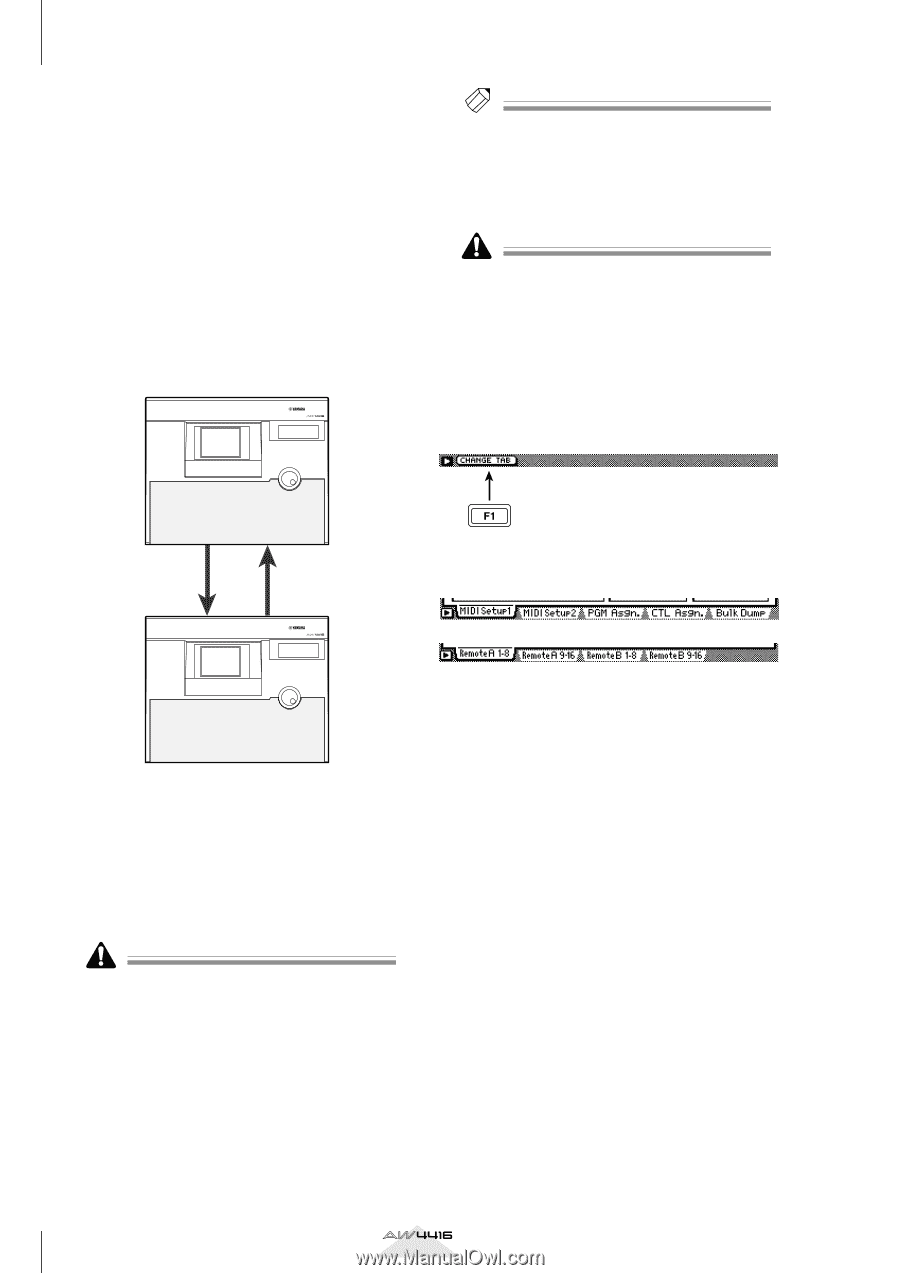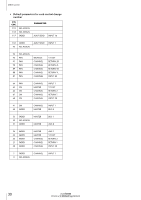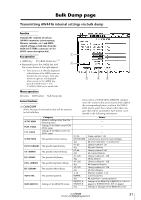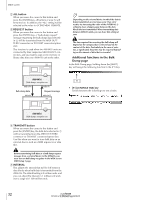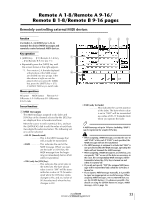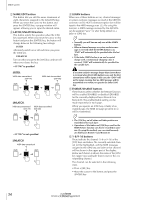Yamaha AW4416 Version2.0 Manual Supplement - Page 32
Additional functions in the Bulk, Dump BALL button CREQUEST button DTRANSMIT button EINTERVAL
 |
View all Yamaha AW4416 manuals
Add to My Manuals
Save this manual to your list of manuals |
Page 32 highlights
MIDI screen B ALL button When you move the cursor to this button and press the [ENTER] key, all buttons of area 1 will be turned on. In addition, the "ALL" setting will be selected as the value for SCENE MEM.-REMOTE. C REQUEST button When you move the cursor to this button and press the [ENTER] key, a "bulk dump request" message requesting the bulk dump data selected in 1 will be transmitted from the MIDI OUT/ THRU connector (or TO HOST connector/option slot). This function is used when two AW4416 units are connected by their respective MIDI IN/OUT connectors, and you want to copy scene memory or library data from one AW4416 unit to the other. PROFESSIONAL AUDIO WORKSTATION Tip! Depending on the external device to which the data is being transmitted, an error may occur. If an error occurs, try increasing the value of the INTERVAL 5 setting to leave a longer pause between the data blocks that are transmitted. When transmitting data between AW4416 units, you can leave this setting at zero. The time required for executing the bulk dump will depend on the category that is selected and on the content of the data. Particularly in the case of automix, a significantly long time may be required depending on the amount of data that is recorded. s Additional functions in the Bulk Dump page In the Bulk Dump page, holding down the [SHIFT] key will assign the following function to the [F1] key. AW4416 Bulk dump: reception on MIDI OUT MIDI IN Bulk dump data Request message MIDI IN MIDI OUT PROFESSIONAL AUDIO WORKSTATION • [F1] (CHANGE TAB) key Switch between the following two sets of tabs. AW4416 Bulk dump: reception on D TRANSMIT button When you move the cursor to this button and press the [ENTER] key, the bulk data selected in 1 will be transmitted from the MIDI OUT/THRU connector (or TO HOST connector/option slot). Use this when you want to store bulk data on an external device such as a MIDI sequencer or data filer. Before transmitting bulk data or a bulk dump request message from a external device to the AW4416, you must turn on bulk dump reception in the MIDI screen MIDI Setup 1 page. E INTERVAL This adjusts the interval that will be left between data blocks when bulk data is transmitted from the AW4416. The default setting is 0 milliseconds, and you can adjust the interval in 1 millisecond units over a range of 0-300 milliseconds. 32 Version 2.0 Manual Supplement