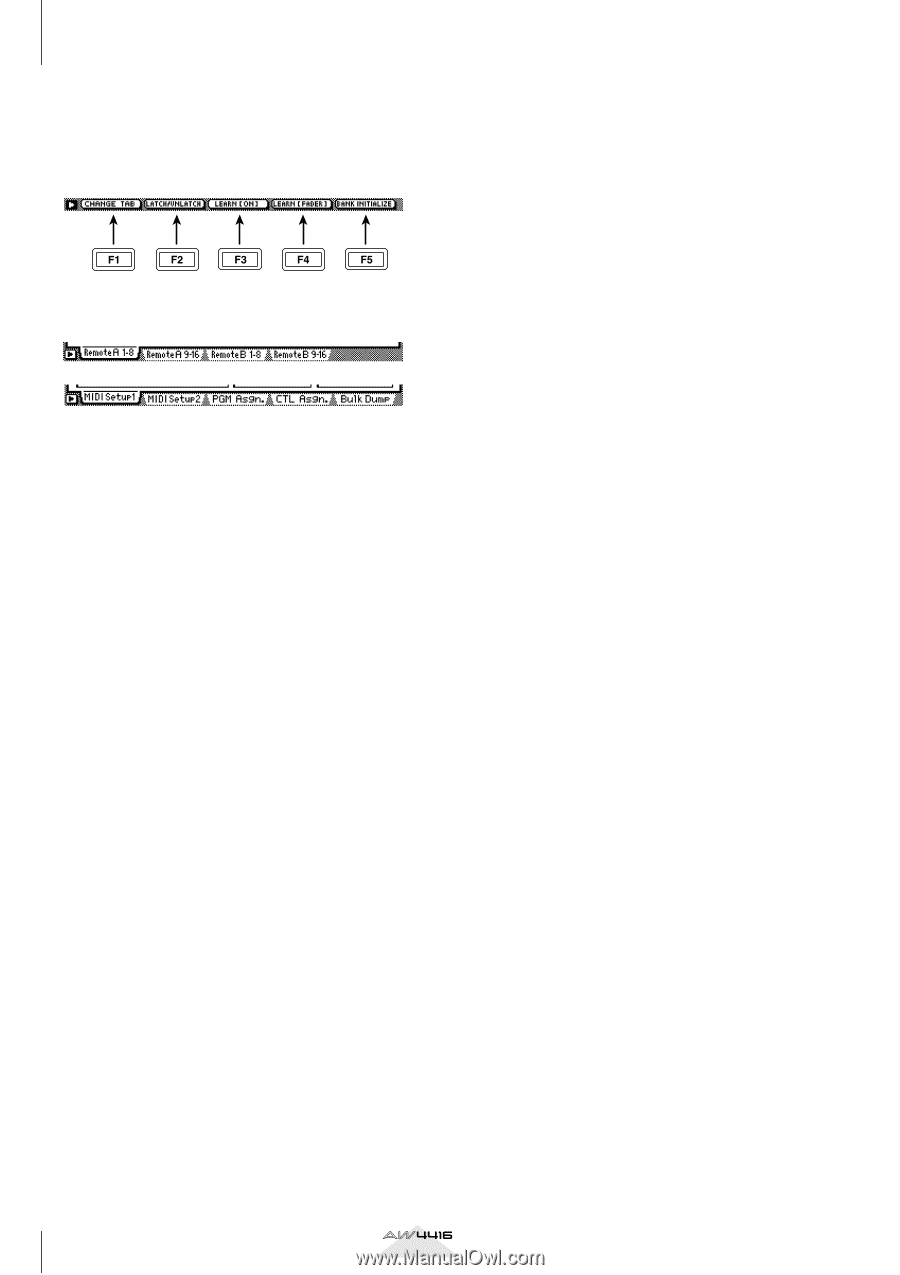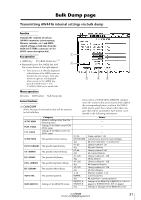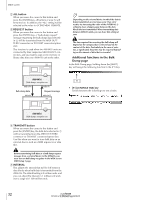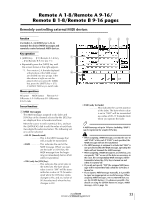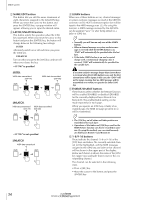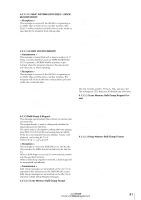Yamaha AW4416 Version2.0 Manual Supplement - Page 36
Additional functions in the Remote, A 1-8, Remote B 9-16 s, F1] CHANGE TAB key
 |
View all Yamaha AW4416 manuals
Add to My Manuals
Save this manual to your list of manuals |
Page 36 highlights
MIDI screen s Additional functions in the Remote A 1-8 - Remote B 9-16 pages In the Remote A 1-8 - Remote B 9-16 pages, holding down the [SHIFT] key will assign the following functions to the [F1]-[F5] keys. • [F1] (CHANGE TAB) key Switch between the following two sets of tabs. • [F2] (LATCH/UNLATCH) key Switch between Latch and Unlatch as the operation when the [ON] key is pressed. This is the same function as the LATCH/UNLATCH button (3). • [F3] (LEARN [ON]) key A MIDI message received by the AW4416 will be assigned to the [ON] key of the currently-displayed channel. This is the same function as the LEARN button ([ON] key). • [F4] (LEARN [FADER]) key A MIDI message received by the AW4416 will be assigned to the fader of the currently-displayed channel. This is the same function as the LEARN button (fader). • [F5] (BANK INITIALIZE) key All settings of the currently displayed page will be reset to the default values. (For the default settings, refer to page 35.) 36 Version 2.0 Manual Supplement