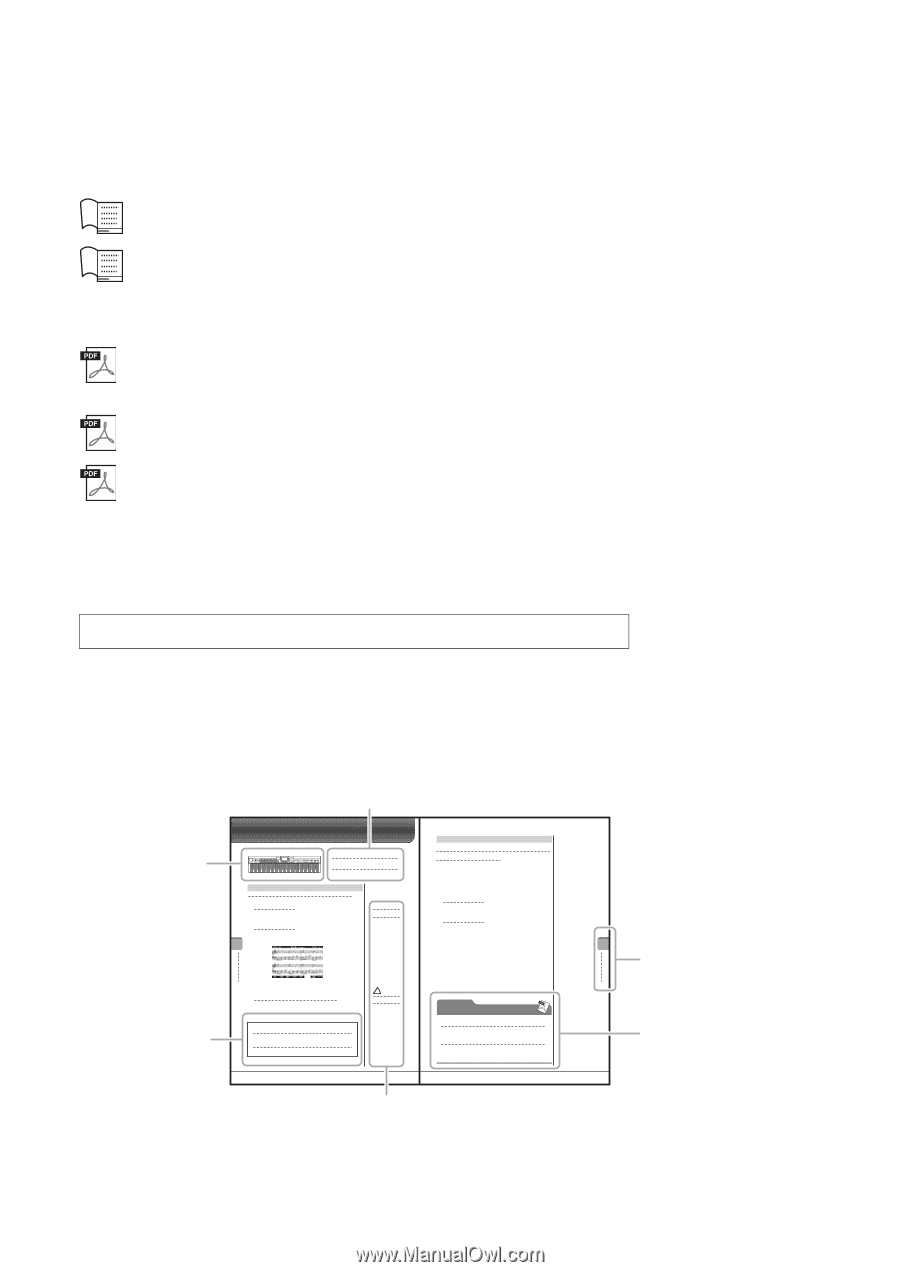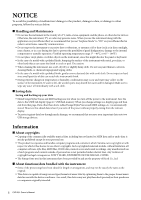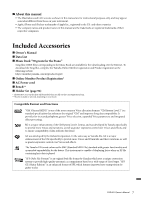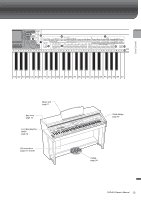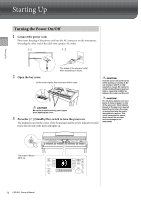Yamaha CVP-601 Owner's Manual - Page 10
About the Manuals, How to use this Owner’s Manual - clavinova
 |
View all Yamaha CVP-601 manuals
Add to My Manuals
Save this manual to your list of manuals |
Page 10 highlights
About the Manuals This instrument has the following documents and instructional materials. Included Documents Owner's Manual (this book) Provides overall explanations of the Clavinova basic functions. See "How to use this Owner's Manual" below. Data List Contains various important preset content lists such as Voices, Styles and Effects. Online Materials (downloadable from the web) Reference Manual (only in English, French, German and Spanish) Explains advanced features of the instrument, not explained in the Owner's Manual. For example, you can learn how to create original Styles or Songs, or find detailed explanations of specific parameters. iPhone/iPad Connection Manual Explains how to connect this instrument to the iPhone/iPad. MIDI Reference Contains both the MIDI Data Format and the MIDI Implementation Chart, which allow you to confirm MIDI messages transmitted/recognized by this instrument. The above materials are available for downloading from the Yamaha Manual Library. Access the Yamaha Manual Library, then enter your model name (CVP-601, for example) in the Model Name area to search the manuals. Yamaha Manual Library http://www.yamaha.co.jp/manual/ How to use this Owner's Manual Shows the location of buttons which are explained in the chapter. Provides an overview of the chapter contents. XXXXXXXXXXXXXXXXX 1 1 2 2 XXX 3 Boxed sections provides additional helpful information. Provides supplementary notes and detailed information. Chapter title for navigating through the manual. Introduces advanced features related to the chapter contents. Detailed explanations are provided in the Reference Manual (above). 10 CVP-601 Owner's Manual