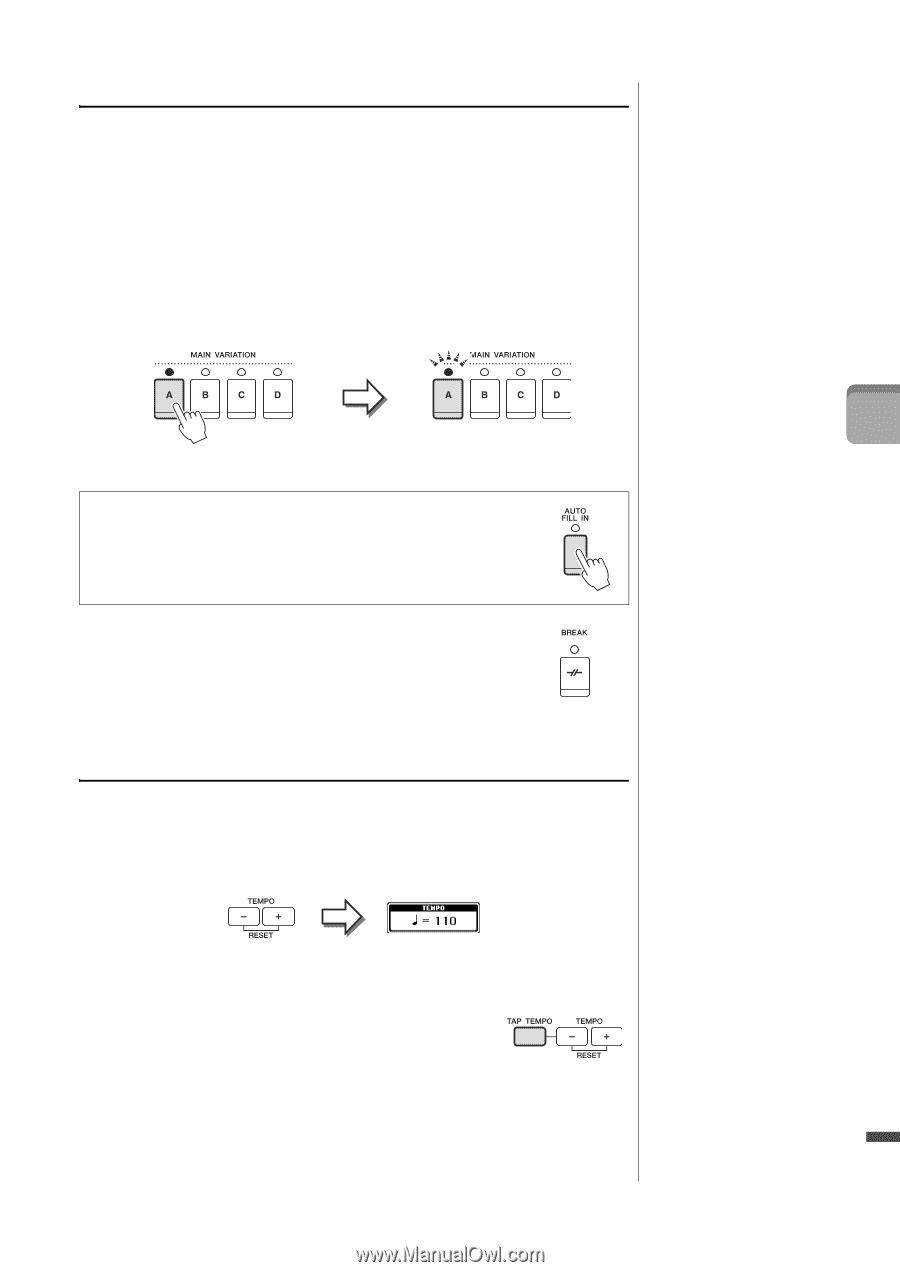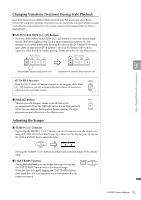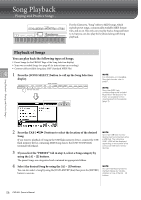Yamaha CVP-601 Owner's Manual - Page 53
Changing Variations s During Style Playback, Adjusting the Tempo
 |
View all Yamaha CVP-601 manuals
Add to My Manuals
Save this manual to your list of manuals |
Page 53 highlights
Changing Variations (Sections) During Style Playback Each Style features four different Main sections, four Fill-in sections and a Break section. By using these sections effectively, you can easily make your performance sound more dynamic and professional. The section can be freely changed while the Style is playing back. MAIN VARIATION [A] - [D] buttons Press one of the MAIN VARIATION [A] - [D] buttons to select the desired Main section (the button lights in red). Each is an accompaniment pattern of a few measures and it plays indefinitely. Pressing the selected MAIN VARIATION button again plays an appropriate fill-in pattern to spice up the rhythm and break the repetition. After the fill-in finishes playing, it leads smoothly into the Main section. 3 Selected Main section's lamp is lit in red Selected Fill In section's lamp flashes in red Styles - Playing Rhythm and Accompaniment - AUTO FILL function When the [AUTO FILL IN] button is turned on, pressing any of the Main [A] - [D] buttons as you play automatically plays a fill-in section before switching to the next Main section. [BREAK] button This lets you add dynamic breaks in the rhythm of the accompaniment. Press the [BREAK] button during Style playback. When the one-measure Break pattern finishes playing, the Style playback automatically shifts to the Main section. Adjusting the Tempo TEMPO [-]/[+] buttons By pressing the TEMPO [-] or [+] button, you can decrease/increase the tempo over a range of 5 - 500. While the TEMPO pop-up is shown on the display, you can also use the [DATA ENTRY] dial to adjust the value. Pressing the TEMPO [-]/[+] buttons simultaneously resets the tempo to the default value. [TAP TEMPO] button During Style playback, you can change the tempo by tapping the [TAP TEMPO] button twice at the desired tempo. When the Style is stopped, tapping the [TAP TEMPO] button (four times for a 4/4 time signature) starts Style playback at the tempo you tapped. CVP-601 Owner's Manual 53