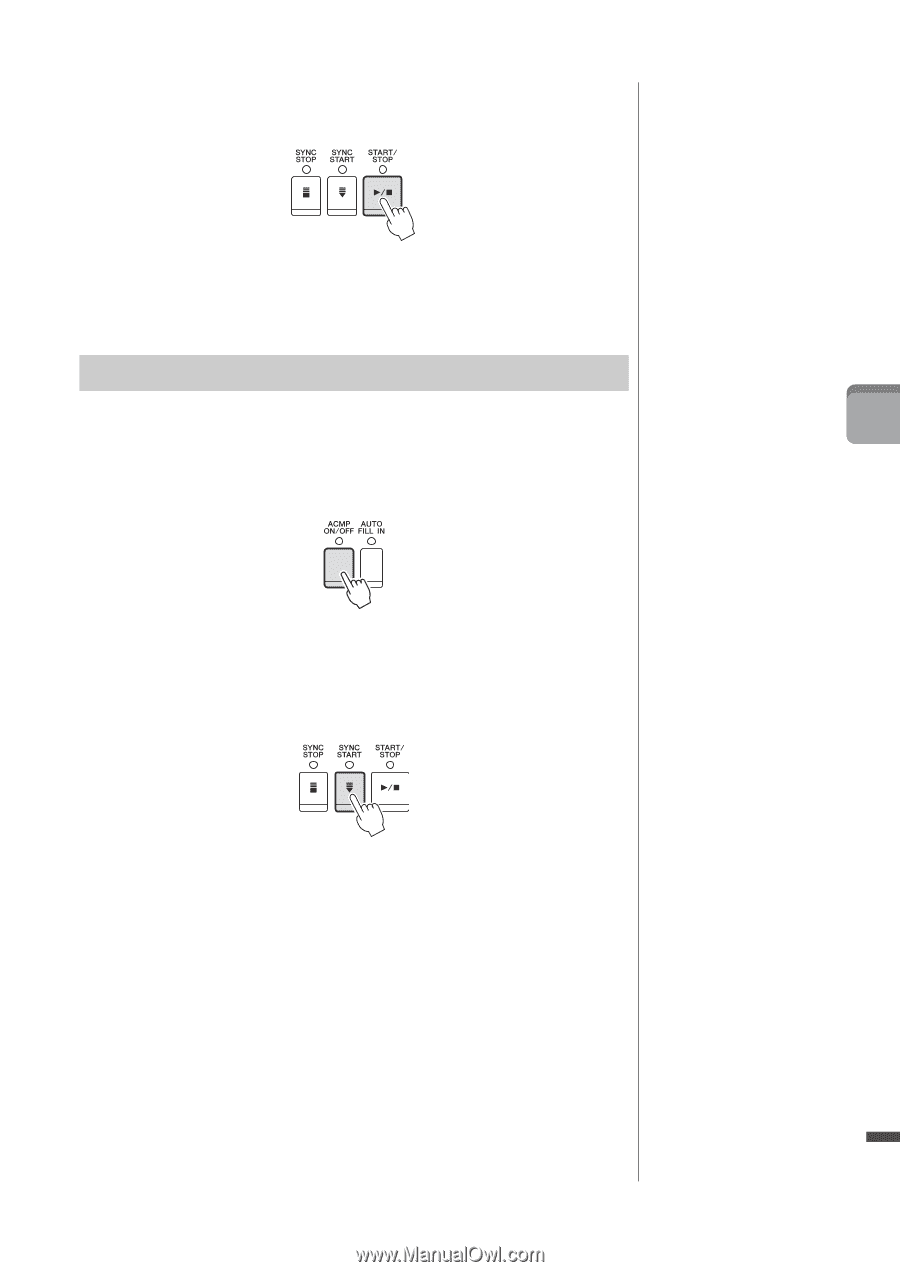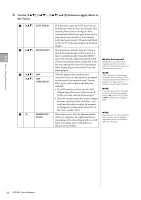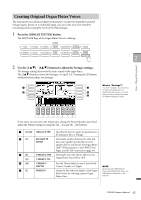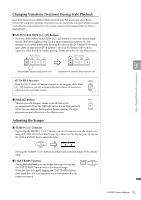Yamaha CVP-601 Owner's Manual - Page 49
Playing a Style with the Auto Accompaniment
 |
View all Yamaha CVP-601 manuals
Add to My Manuals
Save this manual to your list of manuals |
Page 49 highlights
4 Press the STYLE CONTROL [START/STOP] button to play back the rhythm channels. Try playing the keyboard along with the rhythm. To stop the rhythm, press the STYLE CONTROL [START/STOP] button again. Playing a Style with the Auto Accompaniment 1 Select a Style (steps 1 - 2 on page 48). 3 2 Press the [ACMP ON/OFF] button to turn on the Auto Accompaniment. Styles - Playing Rhythm and Accompaniment - The specific left-hand section of the keyboard (page 40) becomes the Chord section, and chords played in this section are automatically detected and used as a basis for fully automatic accompaniment with the selected Style. 3 Press the [SYNC START] button to enable synchronized start. 4 As soon as you play a chord with your left hand, the selected Style starts. Try playing chords with your left hand and play melody with your right hand. NOTE For information on chords, see page 51. 5 Press the [START/STOP] button to stop Style playback. NOTE You can transpose the Style (accompaniment). See page 42. CVP-601 Owner's Manual 49