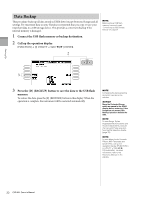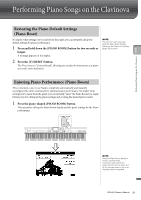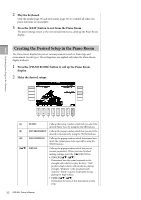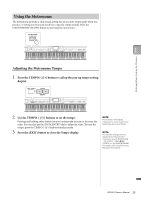Yamaha CVP-601 Owner's Manual - Page 33
Piano Lock Function, Press and hold down the [PIANO ROOM] button for two seconds or, longer.
 |
View all Yamaha CVP-601 manuals
Add to My Manuals
Save this manual to your list of manuals |
Page 33 highlights
Performing Piano Songs on the Clavinova • STRING RESO. [5] Turns the String Resonance on or off. • DAMPER RESO. [6] Determines whether the Damper Resonance effect is enabled or disabled when you press the Damper Pedal. • KEYOFF SAMPLE [7] Determines whether the very delicate key-release noises are produced or not when keys are released. The settings in the Piano Room display will be maintained even if you exit from this display or turn off the power. Pressing the [PIANO ROOM] button the next time calls up the Piano settings which were made the previous time. 1 Piano Lock Function You can "lock" the panel settings in the Piano Room settings you made last time. Once locked, the instrument maintains in the Piano Room settings, even if other buttons are pressed - allowing you to play the keyboard, use the pedals, or adjust the master volume only. 1 Press and hold down the [PIANO ROOM] button for two seconds or longer. A message appears on the display. 2 Press the [G] (LOCK) button to call up the Piano Lock display. The panel settings will be locked in the Piano Room settings you made. NOTE If you turn off the power with Piano Lock engaged, turning on the power next time will call up the same Piano settings. To disable Piano Lock, press and hold the [PIANO ROOM] button for two seconds or longer again. CVP-601 Owner's Manual 33