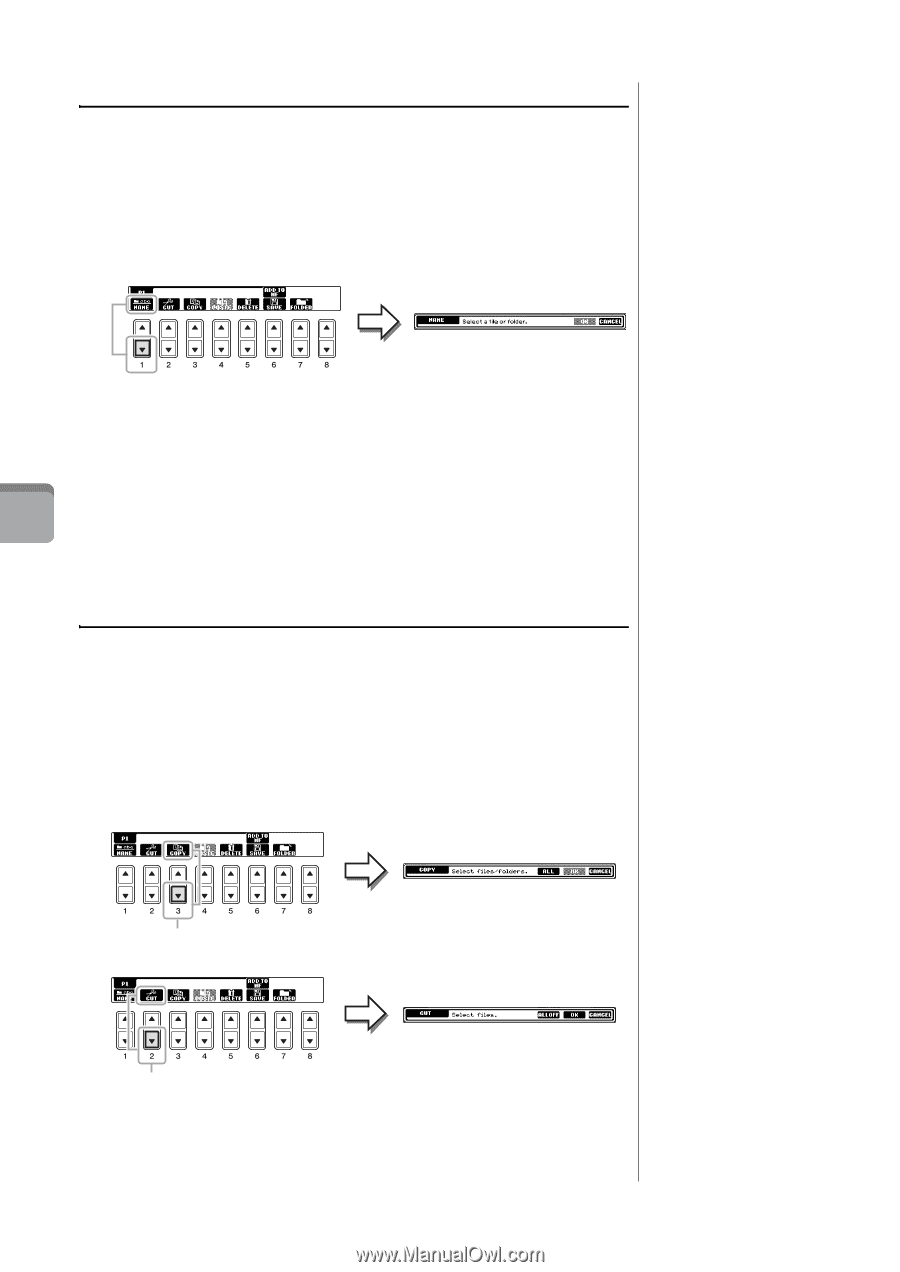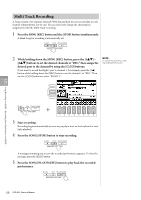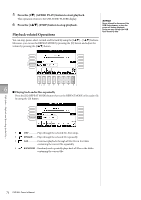Yamaha CVP-601 Owner's Manual - Page 70
Renaming a File/Folder, Copying or Moving Files, Press the [7
 |
View all Yamaha CVP-601 manuals
Add to My Manuals
Save this manual to your list of manuals |
Page 70 highlights
Renaming a File/Folder This operation lets you rename files/folders. 1 Call up the display containing the file/folder you want to rename. 2 Press the [1] (NAME) button. The pop-up window for the Rename operation appears at the bottom of the display. NOTE Files in the PRESET tab cannot be renamed. 3 Press one of the [A] - [J] buttons corresponding to the desired file/ folder. 4 Press the [7] (OK) button to confirm the file/folder selection. NOTE To cancel the Rename operation, 5 5 Input the name (characters) of the selected file or folder (page 28). press the [8] (CANCEL) button. The renamed file/ folder appears on the display at the appropriate position among the files in alphabetical order. Song Recording via MIDI - Recording Your Performance via MIDI - Copying or Moving Files This operation lets you copy or cut a file and paste it to another location (folder). You can also copy a folder (but not move it) by using the same procedure. 1 Call up the display containing the file/folder you want to copy. 2 Press the [3] (COPY) button to copy or [2] (CUT) to move. The pop-up window for the Copy/Cut operation appears at the bottom of the display. Copy NOTE Files in the PRESET tab cannot be moved. They can only be copied. NOTE Copying of commercially available musical data including but not limited to MIDI data and/ or audio data is strictly prohibited except for your personal use. Commercially available Song data may be copy protected to prevent illegal copying or accidental erasure. Cut 70 CVP-601 Owner's Manual