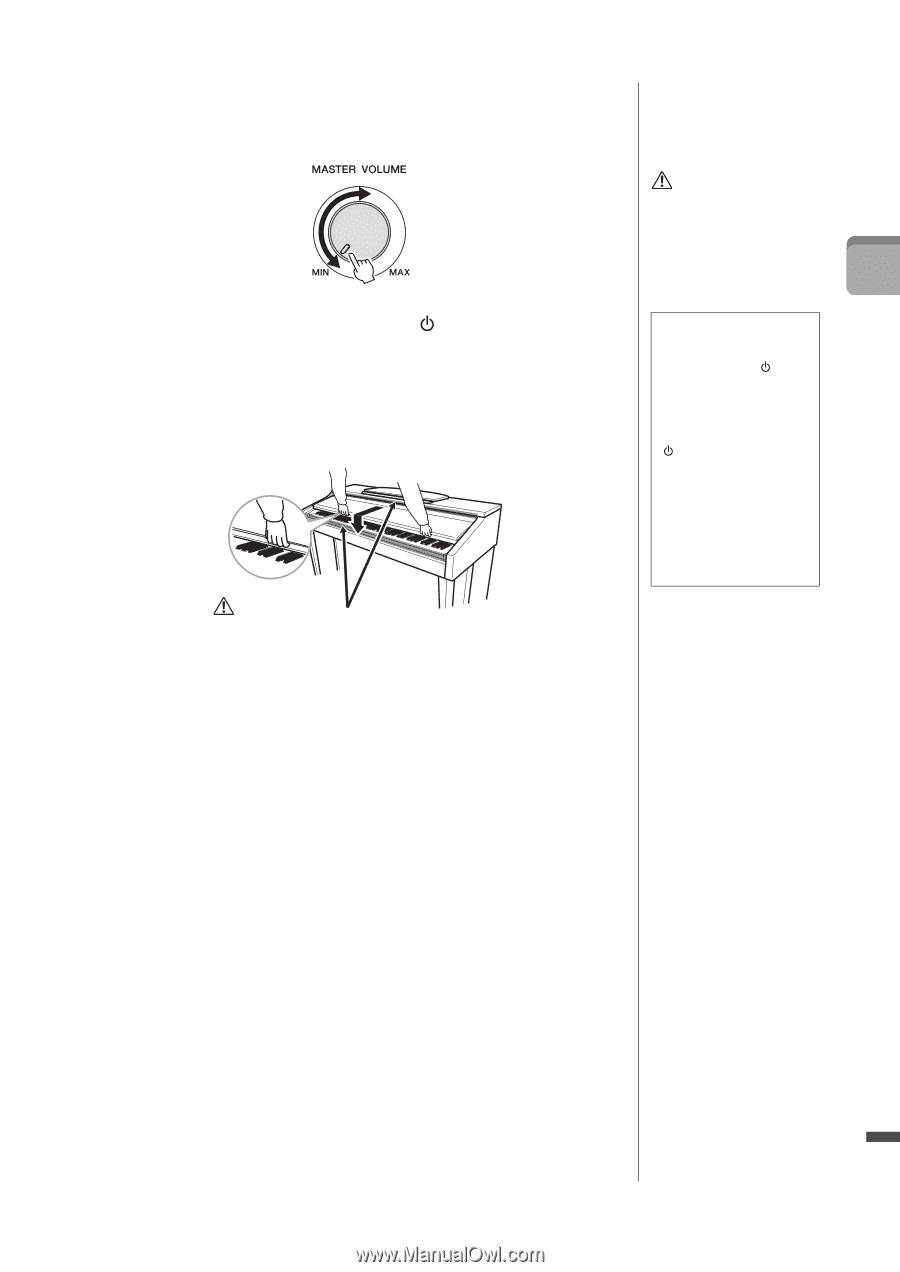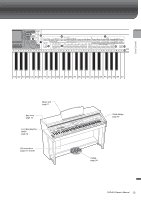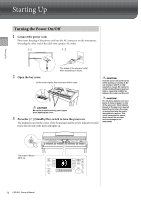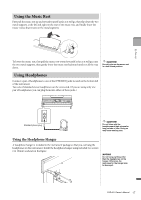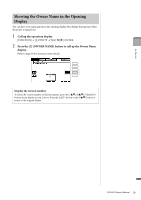Yamaha CVP-601 Owner's Manual - Page 15
Adjust the volume., After you use the instrument, press the, Standby/On switch to, turn the power off.
 |
View all Yamaha CVP-601 manuals
Add to My Manuals
Save this manual to your list of manuals |
Page 15 highlights
Starting Up 4 Adjust the volume. While playing the keyboard, adjust the volume level by using the [MASTER VOLUME] located at the left of the panel. 5 After you use the instrument, press the [ ] (Standby/On) switch to turn the power off. The screen and the power indicator turn off. 6 Close the key cover. Slide the cover toward you and gently lower the cover over the keys. CAUTION Even when the power switch is turned off, electricity is still flowing to the instrument at the minimum level. When you are not using the instrument for a long time, make sure to unplug the power cord from the wall AC outlet. Force-quitting the instrument The power cannot be turned off by pressing the [ ] (Standby/On) switch while recording or editing, or while messages are displayed. If you need to force-quit the instrument, press and hold the [ ] (Standby/On) switch for longer than three seconds. NOTICE If you force-quit the instrument during recording or editing, the data might be lost, and the instrument and external devices might be damaged. CAUTION Be careful to avoid catching your fingers when closing the cover. CVP-601 Owner's Manual 15