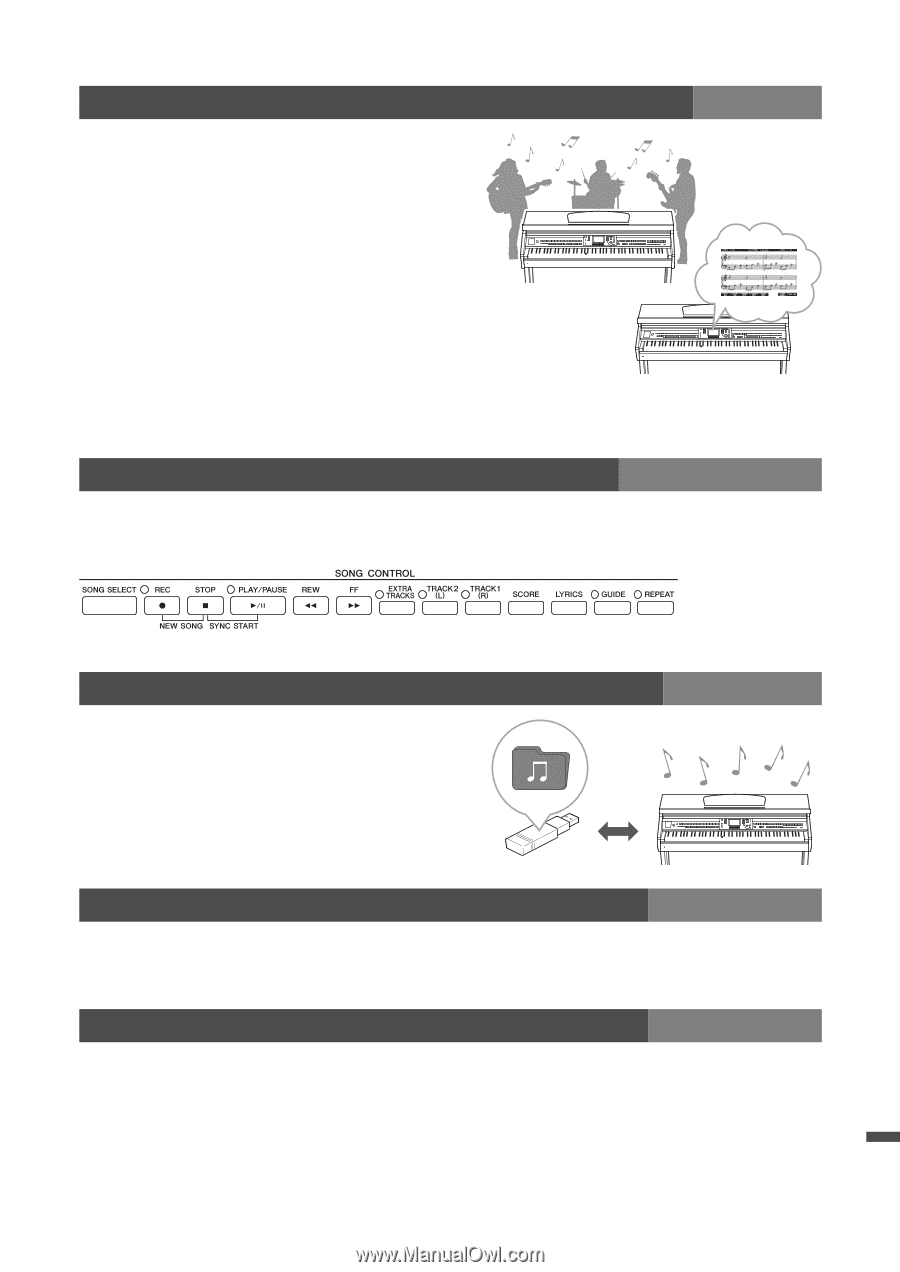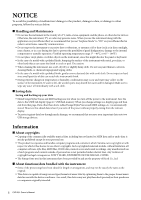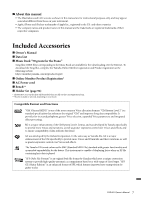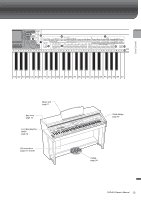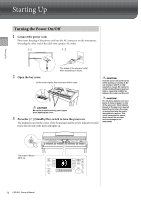Yamaha CVP-601 Owner's Manual - Page 9
Call Up the Ideal Voice and Style for Each Song, Audio Playing and Recording from USB Flash Memory
 |
View all Yamaha CVP-601 manuals
Add to My Manuals
Save this manual to your list of manuals |
Page 9 highlights
Play Along with Song Data Chapter 4 Songs Playing Back Songs page 58 Play along with a Song data, and fill out your solo performance with the sounds of an entire band or orchestra. Enjoy a wide variety of songs, including the preset songs on the instrument and commercially available music data. Guide function page 62 The key guide lamps are also helpful in learning and practicing, since they indicate the notes you should play, when you should play them, and how long you should hold them down. Displaying Music Score page 61 While playing back a Song, you can have the music score (notation) automatically shown on the display - an exceptionally convenient tool for learning and practicing pieces. Record Your Performance Chapter 5 Recording (MIDI) The instrument lets you easily record your own performance and save it to internal memory or a USB flash memory. The instrument also lets you listen back to your performance, and further edit it or utilize it for your music production. Audio Playing and Recording from USB Flash Memory Audio files (WAV) stored to USB flash memory can be played back on the instrument. Moreover, you can record your performance as audio data to a USB flash memory device. Chapter 6 USB Audio Call Up the Ideal Voice and Style for Each Song Chapter 7 Music Finder By using the convenient Music Finder function, you can call up the ideal panel settings including the most suitable Voice, Style, effects, etc. for each song. Connect to an iPhone/iPad Chapter 10 Connections You can connect your smart device such as iPhone and iPad to the MIDI terminals of this instrument via Yamaha i-MX1 (optional). With appropriate applications on your iPhone/iPad, you can take advantage of convenient features and get more enjoyment out of this instrument. CVP-601 Owner's Manual 9