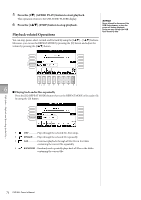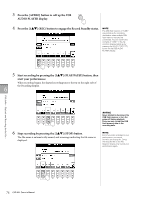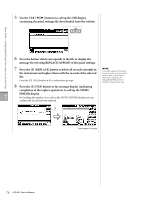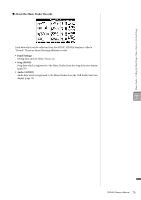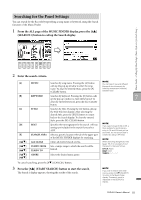Yamaha CVP-601 Owner's Manual - Page 79
About the Music Finder Records, Panel Settings, Song SONG, Audio AUDIO
 |
View all Yamaha CVP-601 manuals
Add to My Manuals
Save this manual to your list of manuals |
Page 79 highlights
Music Finder - Calling Up Ideal Setups (Voice, Style, etc.) for Each Song - About the Music Finder Records Each data which can be called up from the MUSIC FINDER display is called a "Record." There are three following different records. • Panel Settings Setting data, such as Styles, Voices, etc. • Song (SONG) Song data which is registered to the Music Finder from the Song Selection display (page 58) • Audio (AUDIO) Audio data which is registered to the Music Finder from the USB Audio Selection display (page 73) 7 CVP-601 Owner's Manual 79
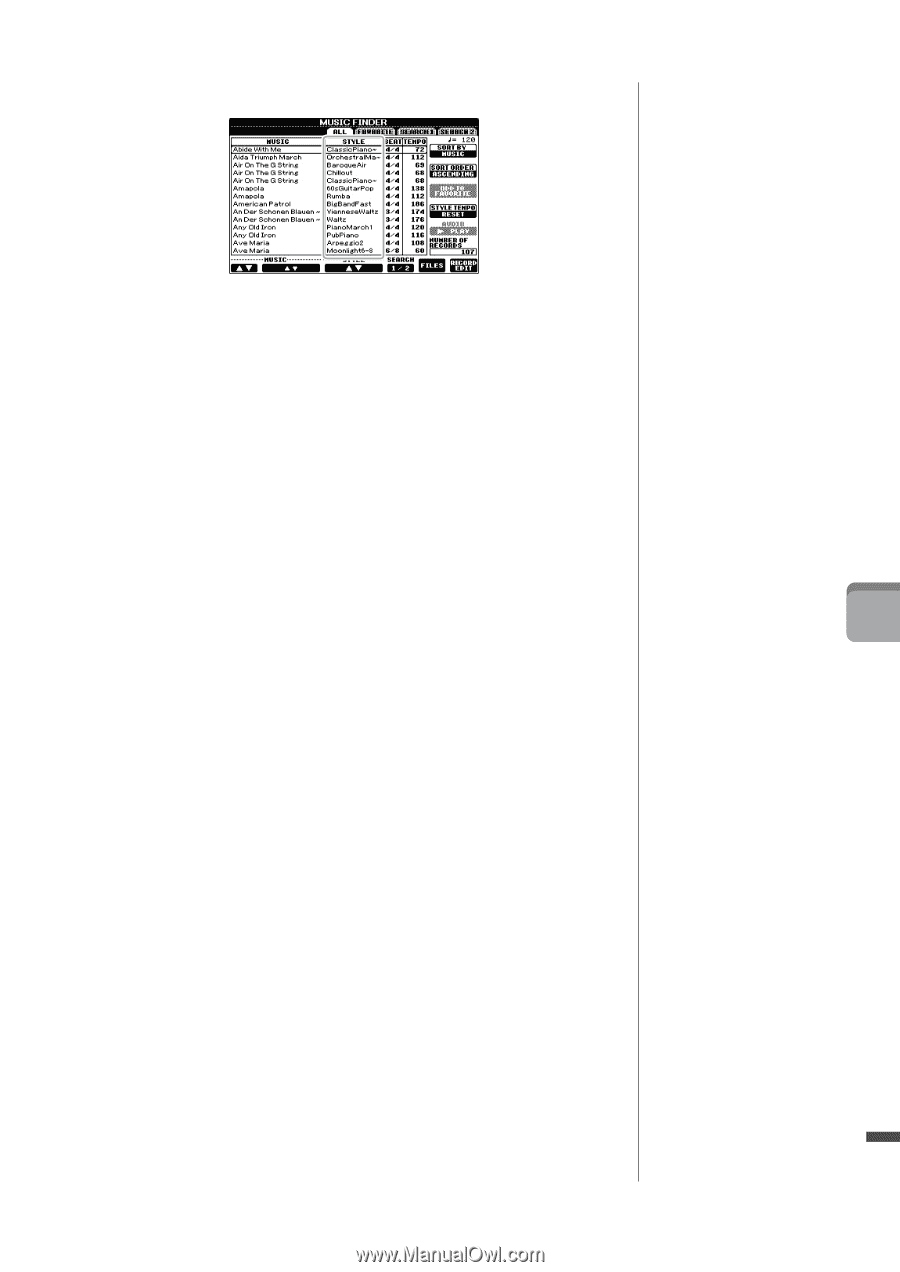
CVP-601 Owner’s Manual
79
7
Music Finder – Calling Up Ideal Setups (Voice, Style, etc.) for Each Song –
About the Music Finder Records
Each data which can be called up from the MUSIC FINDER display is called a
“Record.” There are three following different records.
•
Panel Settings
Setting data, such as Styles, Voices, etc.
•
Song (SONG)
Song data which is registered to the Music Finder from the Song Selection display
(page 58)
•
Audio (AUDIO)
Audio data which is registered to the Music Finder from the USB Audio Selection
display (page 73)