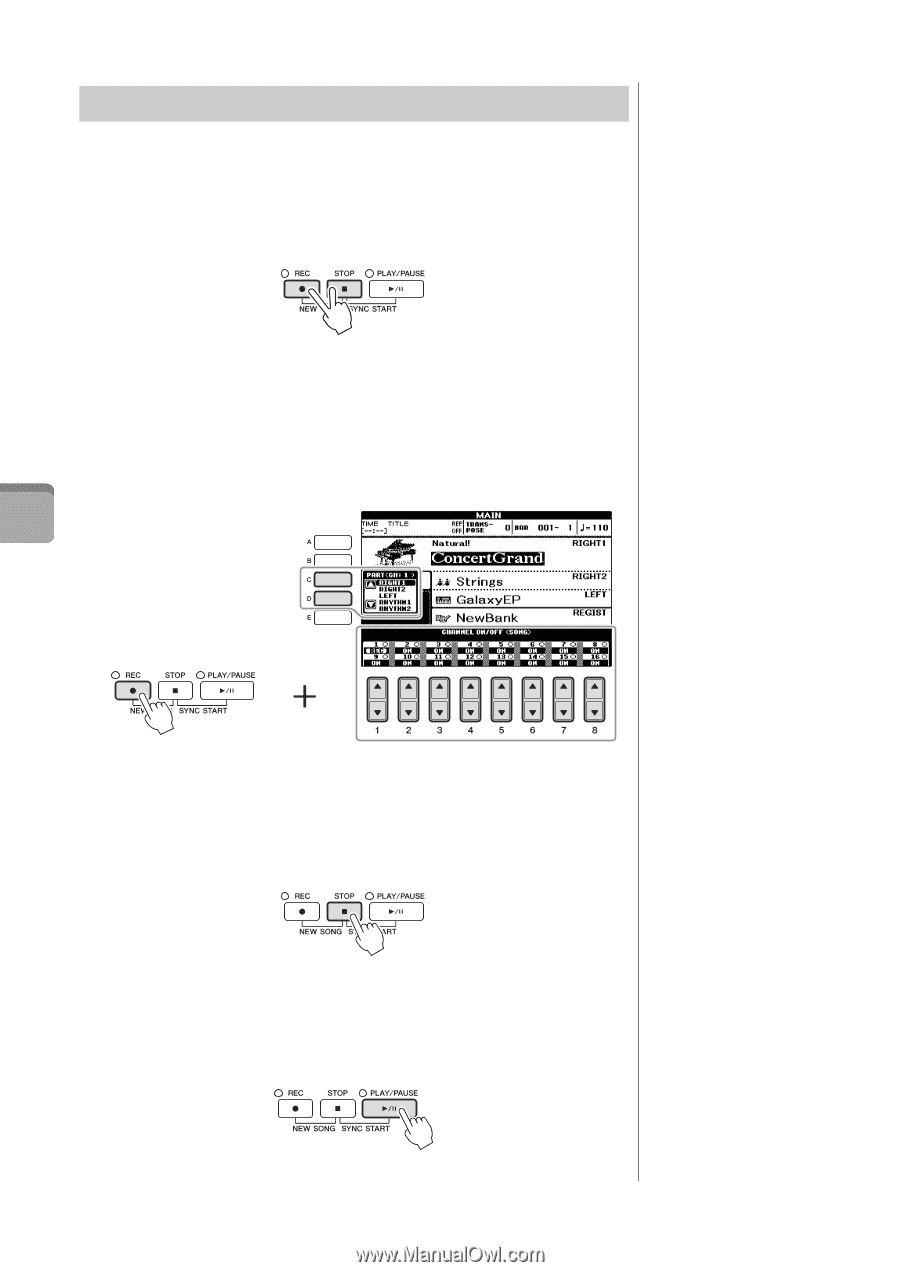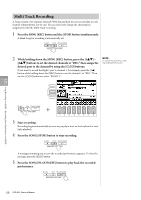Yamaha CVP-601 Owner's Manual - Page 68
Multi Track Recording
 |
View all Yamaha CVP-601 manuals
Add to My Manuals
Save this manual to your list of manuals |
Page 68 highlights
Multi Track Recording A Song consists of 16 separate channels. With this method, you can record data to each channel independently, one by one. You can also freely change the channel/part assignments with the Multi Track recording. 1 Press the SONG [REC] button and the [STOP] button simultaneously. A blank Song for recording is automatically set. 2 While holding down the SONG [REC] button, press the [1] - [8] buttons to set the desired channels to "REC," then assign the NOTE To cancel the recording, press the SONG [STOP] button. desired part to the channel by using the [C]/[D] buttons. If you want to record the Right 1 part to channel 1, for example, press the [1] button while holding down the [REC] button to set the channel 1 to "REC." Then use the [C]/[D] buttons to select "RIGHT 1." 5 Song Recording via MIDI - Recording Your Performance via MIDI - 3 Start recording. Recording begins automatically as soon as you play a note on the keyboard or start Style playback. 4 Press the SONG [STOP] button to stop recording. A message prompting you to save the recorded performance appears. To close the message, press the [EXIT] button. 5 Press the SONG [PLAY/PAUSE] button to play back the recorded performance. 68 CVP-601 Owner's Manual