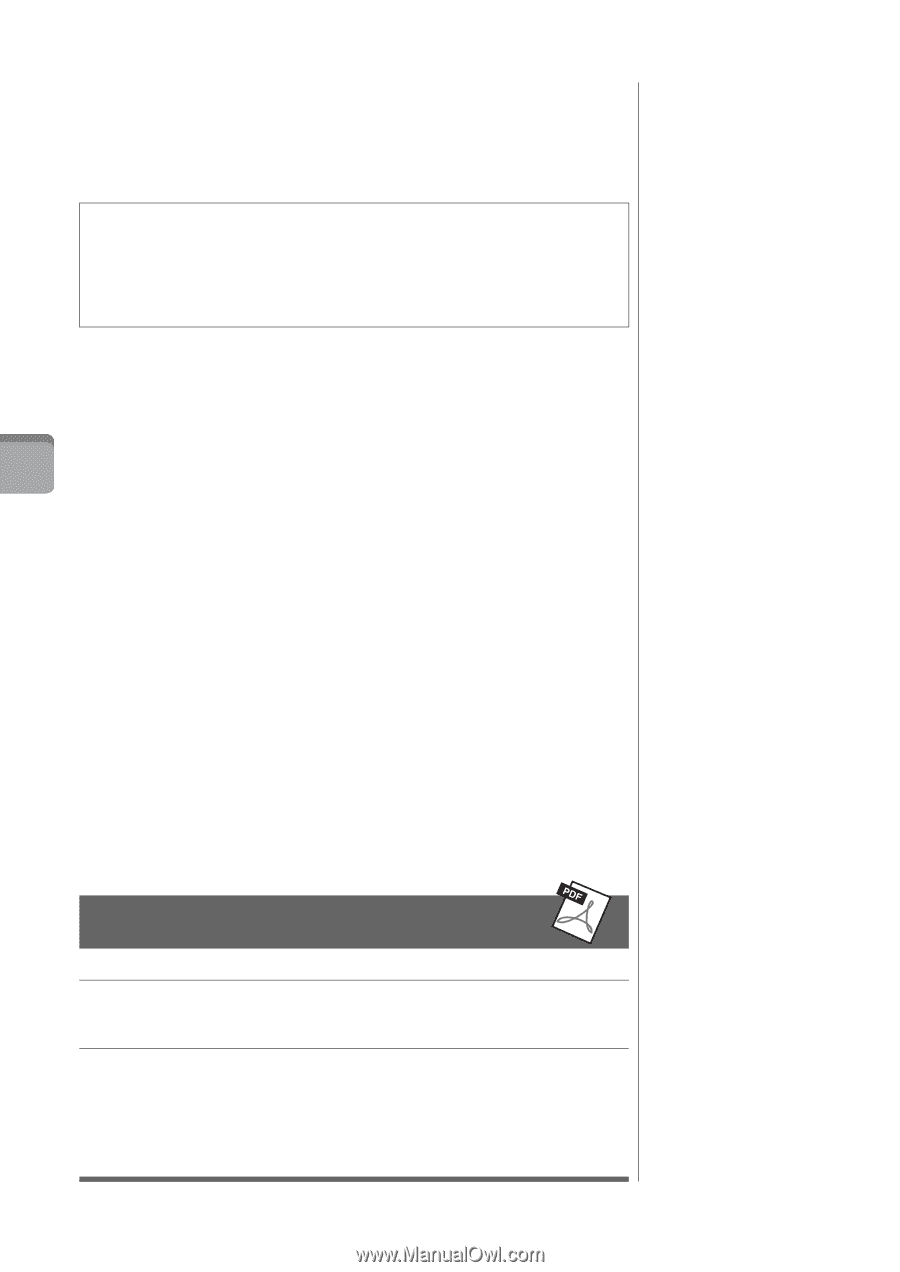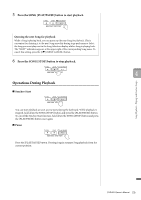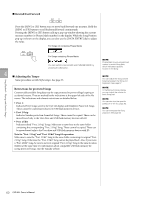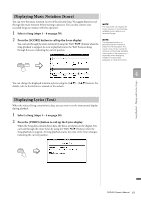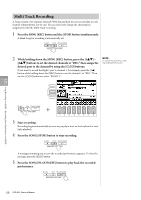Yamaha CVP-601 Owner's Manual - Page 64
To stop playback, press the SONG [STOP] button.
 |
View all Yamaha CVP-601 manuals
Add to My Manuals
Save this manual to your list of manuals |
Page 64 highlights
4 To stop playback, press the SONG [STOP] button. The Song position will return to Point A. 5 Press the [REPEAT] button to turn off Repeat playback. Specifying the repeat range while Songs are stopped 1 Press the [FF] button to advance to the Point A location. 2 Press the [REPEAT] button to specify Point A. 3 Press the [FF] button to advance to the Point B location. 4 Press the [REPEAT] button again to specify Point B. 4 Song Playback - Playing and Practice Songs - Advanced Features Refer to the Reference Manual on the website, Chapter 4. Editing Music Notation settings: [SCORE] → [1] - [8] buttons Using the Auto Accompaniment features with Song playback: [ACMP ON/OFF] → STYLE CONTROL [SYNC START] → SONG [STOP] + [PLAY/PAUSE] → STYLE CONTROL [START/STOP] Song playback related parameters: [FUNCTION] → [B] SONG SETTING • Keyboard and vocal practice using the Guide function: • Playing backing parts with Performance Assistant Technology: → [A]/[B] GUIDE MODE → [8] P.A.T. 64 CVP-601 Owner's Manual