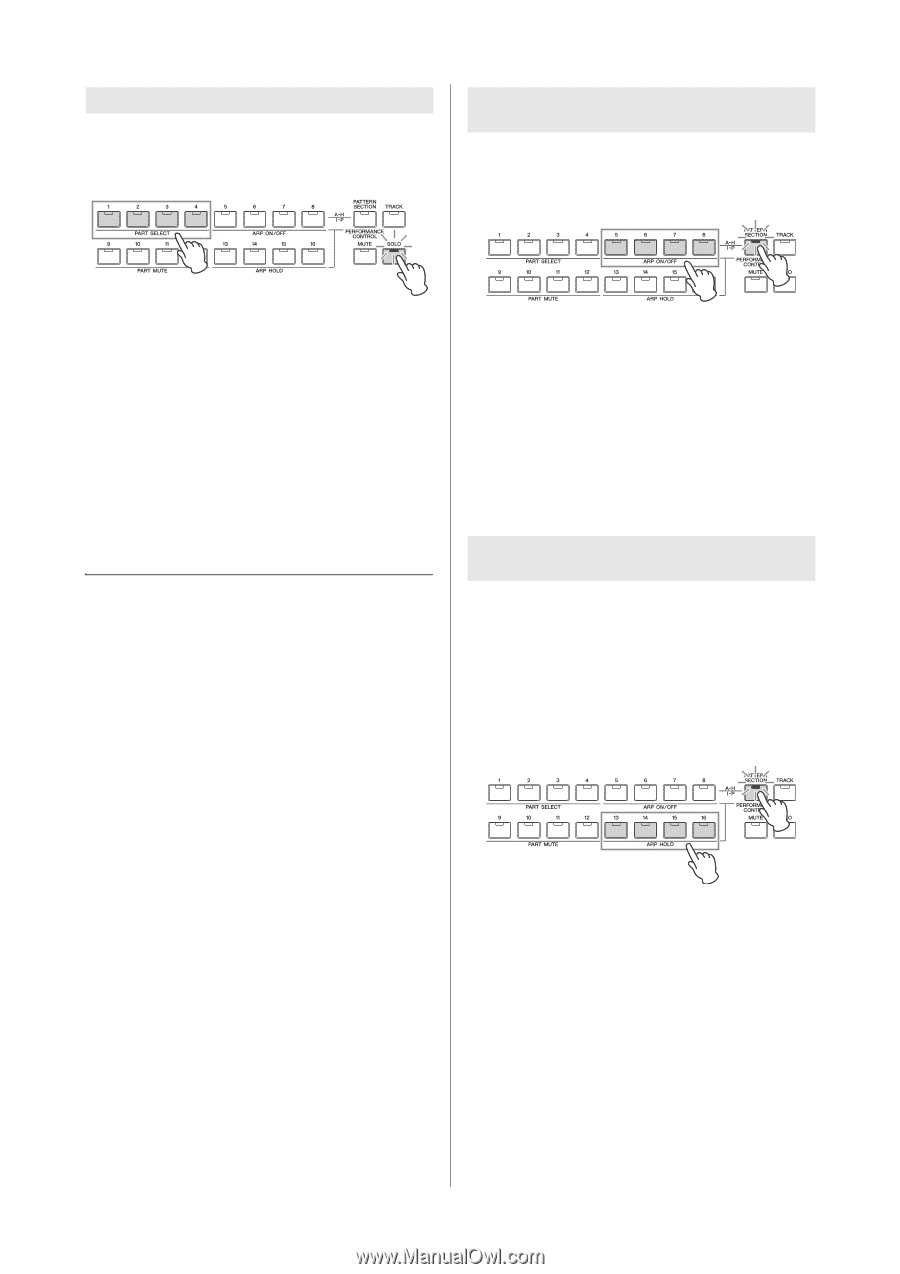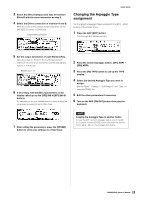Yamaha MOX8 Owner's Manual - Page 33
Using the Arpeggio function, Soloing a specific Part, Turning Arpeggio playback on/off for each
 |
UPC - 086792950907
View all Yamaha MOX8 manuals
Add to My Manuals
Save this manual to your list of manuals |
Page 33 highlights
Quick Guide Soloing a specific Part The Solo function is the opposite of Mute, and lets you instantly solo a specific Part and mute all others. 2 Turning Arpeggio playback on/off for each Part You can turn Arpeggio playback on or off for each Part of the Performance as described below. 2 1 1 1 Press the [SOLO] button. The SOLO lamp lights, indicating that Solo is enabled. 2 Press any of the Number [1] - [4] buttons. The lamp of the pressed button will flash and only the corresponding Part will be sounded. Press any other Number button to change the solo Part. NOTE You can exit from this status by pressing the [TRACK] button or [PERFORMANCE CONTROL] button. 1 Press the [PERFORMANCE CONTROL] button. The [PERFORMANCE CONTROL] lamp lights, indicating that Arpeggio playback for each Part can be turned on/off. 2 Pressing each of the Number [5] - [8] buttons toggles Arpeggio playback on and off for each Part. If any of the [5] - [8] lamps is turned off, the Arpeggio playback of the corresponding Part is muted. Using the Arpeggio function The Arpeggio function lets you trigger rhythm patterns, riffs and phrases using the current Voice by simply playing notes on the keyboard. In the Performance mode, each of four Arpeggio types is assigned to each of four Parts. This means four Arpeggio types can be played back simultaneously. Try selecting different Performances and check out the various Arpeggio types. NOTE For details about Arpeggio, see the "Reference Manual" PDF document. Since the preset Performances already have their own Arpeggio types pre-assigned, you can play the Arpeggio by selecting the desired Performance, turning on the ARP [ON/ OFF] button, then pressing any note. Instructions on using Arpeggio are basically the same as in the Voice mode. Turning the Arpeggio Hold parameter on/off for each Part You can turn the Arpeggio Hold parameter on /off or on/syncoff for each Part of the Performance as described below. When the Arpeggio Hold parameter is set to "on," Arpeggio playback continues even if the note is released. NOTE The Arpeggio Hold parameter is in the [F3] MAIN display of the Arpeggio Edit display. For details on this parameter, see the Reference Manual. 1 2 1 Press the [PERFORMANCE CONTROL] button. The [PERFORMANCE CONTROL] lamp lights, indicating that Arpeggio Hold for each Part can be turned on/off or on/ sync-off. 2 Pressing each of the Number [13] - [16] buttons toggles the Arpeggio Hold parameter on and off for each Part. If any of the [13] - [16] lamps is turned on, the Arpeggio Hold parameter of the corresponding Part is turned on. 33 MOX6/MOX8 Owner's Manual