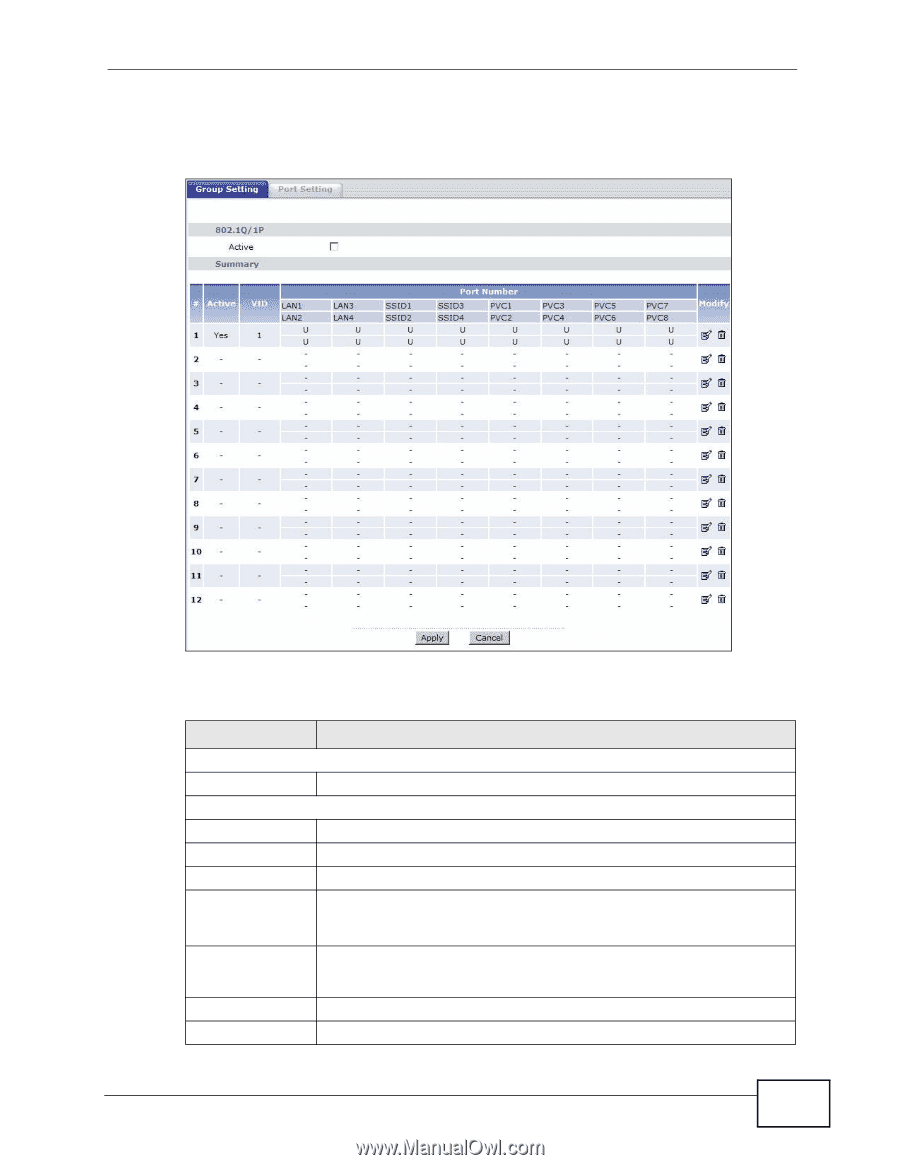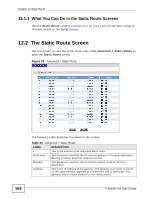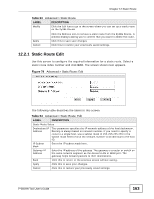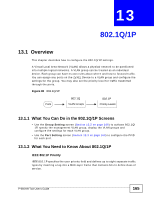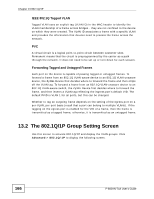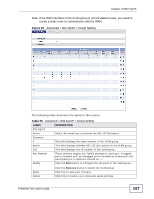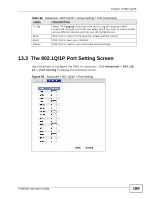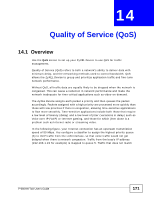ZyXEL P-660HN-51 User Guide - Page 167
Table 55
 |
View all ZyXEL P-660HN-51 manuals
Add to My Manuals
Save this manual to your list of manuals |
Page 167 highlights
Chapter 13 802.1Q/1P Note: If the WAN interface in the VLAN group is not the default router, you need to create a static route to communicate with the WAN. Figure 81 Advanced > 802.1Q/1P > Group Setting The following table describes the labels in this screen. Table 55 Advanced > 802.1Q/1P > Group Setting LABEL DESCRIPTION 802.1Q/1P Active Select this check box to activate the 802.1P/1Q feature. Summary # This field displays the index number of the VLAN group. Active This field displays whether 802.1P/1Q is active for the VLAN group. VID This field displays the ID number of the VLAN group. Port Number These columns display the VLAN's settings for each port. A tagged port is marked as T, an untagged port is marked as U and ports not participating in a VLAN are marked as "-". Modify Click the Edit button to configure the the ports in the VLAN group. Apply Cancel Click the Remove button to delete the VLAN group. Click this to save your changes. Click this to restore your previously saved settings. P-660HN-TxA User's Guide 167