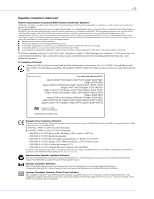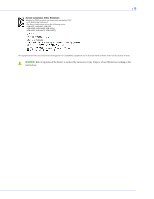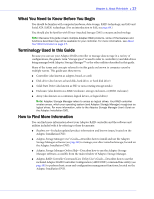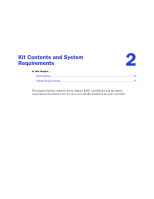Contents
●
10
A
Introduction to SAS
Terminology Used in This Chapter
.................................................................
89
What is SAS?
......................................................................................................
89
How Do SAS Devices Communicate?
..............................................................
90
What’s a Phy?
....................................................................................................
90
What’s a SAS Port?
............................................................................................
91
What’s a SAS Address?
......................................................................................
91
What’s a SAS Connector?
.................................................................................
91
What do SAS Cables Look Like?
.......................................................................
91
How are Disk Drives Identified in SAS?
..........................................................
92
What are the SAS Connection Options?
..........................................................
92
Direct-attach Connections
.........................................................................
92
Backplane Connections
..............................................................................
92
SAS Expander Connections
........................................................................
93
How is SAS Different from Parallel SCSI?
.......................................................
94
B
Understanding RAID
Understanding Drive Segments
.......................................................................
96
Non-redundant Arrays (RAID 0)
.....................................................................
96
RAID 1 Arrays
...................................................................................................
97
RAID 1 Enhanced Arrays
..................................................................................
97
RAID 10 Arrays
.................................................................................................
98
RAID 5 Arrays
...................................................................................................
99
RAID 5EE Arrays
.............................................................................................
100
RAID 50 Arrays
...............................................................................................
101
RAID 6 Arrays
.................................................................................................
102
RAID 60 Arrays
...............................................................................................
102
Selecting the Best RAID Level
........................................................................
103
C
Using the Adaptec RAID Configuration Utility
Introduction to the ARC Utility
.....................................................................
105
Running the ARC Utility
................................................................................
105
Navigating the ARC Utility
......................................................................
105
Using the ACU to Create and Manage Arrays
...............................................
105
Creating a New Array
...............................................................................
105
Managing Existing Arrays
........................................................................
106
Initializing Disk Drives
.............................................................................
108
Rescanning Disk Drives
............................................................................
108
Secure Erasing Disk Drives
.......................................................................
108
Managing Global Hot Spares
...................................................................
108
Using the ACU to Create and Manage JBODs
..............................................
109
Creating a New JBOD
...............................................................................
109
Managing Existing JBODs
........................................................................
109
Using the ACU to Manage the maxCache Pool
............................................
109
Using Serial
Select
to Modify Controller Settings
...........................................
110