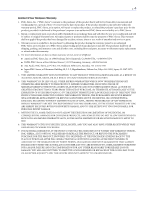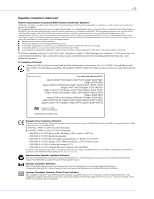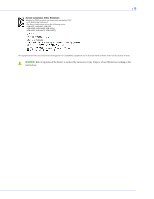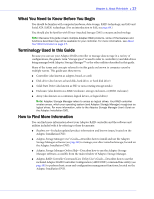Contents
●
9
Installing with Red Hat Linux 6 or Fedora Linux
...........................................
62
Installing with SuSE Linux
...............................................................................
63
Installing with Debian Linux
............................................................................
63
Installing with Ubuntu Linux
...........................................................................
65
Installing with Solaris
........................................................................................
67
Installing with VMware ESX 4
.........................................................................
67
Installing with VMware ESXi 5
........................................................................
68
Installing with FreeBSD
....................................................................................
71
8
Installing the Driver on an Existing Operating System
Before You Begin
...............................................................................................
73
Creating a Driver Disk
......................................................................................
73
Installing on Windows
......................................................................................
74
Installing on Windows Server 2003
...........................................................
74
Installing on Windows Server 2008, Windows 7, or Windows Vista
......
74
Installing on Red Hat, SuSE, or Fedora Linux
................................................
74
Installing on Debian Linux
...............................................................................
75
Installing on Ubuntu Linux
..............................................................................
75
Installing on Solaris
...........................................................................................
76
Installing on VMware
.......................................................................................
76
Installing on FreeBSD
.......................................................................................
78
9
Managing Your Storage Space
About Adaptec Storage Manager
.....................................................................
80
Installing Adaptec Storage Manager
..........................................................
80
About the Adaptec RAID Controller Configuration Utility
...........................
80
About the Adaptec RAID Configuration Utility
.............................................
81
About the Adaptec Flash Utility
.......................................................................
81
Which Utility Should I Use?
.............................................................................
81
Which Utility Should I Use on VMware?
..................................................
81
10
Solving Problems
Troubleshooting Checklist
...............................................................................
84
Monitoring Disk Drives Status
.........................................................................
84
Silencing the Alarm
...........................................................................................
84
Recovering from a Disk Drive Failure
.............................................................
85
Failed Disk Drive Protected by a Hot Spare
..............................................
85
Failed Disk Drive
Not
Protected by a Hot Spare
.......................................
85
Failure in Multiple Arrays Simultaneously
................................................
85
Disk Drive Failure in a RAID 0 Array
........................................................
86
Multiple Failures in the Same Array
..........................................................
86
Failed Drive in maxCache Pool
..................................................................
86
Resetting the Controller
....................................................................................
86