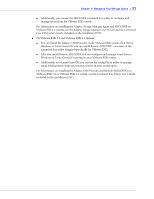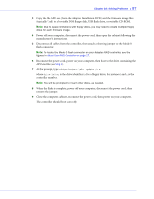Adaptec 2805 User Manual and Install Guide - Page 83
Adaptec Storage Manager User's Guide, Command, Line Utility User's Guide, Remote ARCCONF
 |
View all Adaptec 2805 manuals
Add to My Manuals
Save this manual to your list of manuals |
Page 83 highlights
Chapter 9: Managing Your Storage Space ● 82 ● Additionally, you can use the ARCCONF command line utility to configure and manage arrays from the VMware ESX console. For information on installing the Adaptec Storage Manager Agent and ARCCONF on VMware ESX 4.x systems, see the Adaptec Storage Manager User's Guide and the Command Line Utility User's Guide, included on the installation DVD. ● On VMware ESXi 5.0 and VMware ESXi 4.1 systems: ● You can install the Adaptec CIM Provider on the VMware ESXi system, then from a Windows or Linux Guest OS, you can install Remote ARCCONF-a version of the command line utility designed specifically for VMware ESXi. ● After you install Remote ARCCONF, you can configure and manage arrays from a Windows or Linux Guest OS running on your VMware ESXi system. ● Additionally, on a Linux Guest OS, you can use the configUtil.sh utility to manage email notifications to help you monitor activity in your storage space. For information on installing the Adaptec CIM Provider and Remote ARCCONF on a VMware ESXi 5.0 or VMware ESXi 4.1 system, see the Command Line Utility User's Guide, included on the installation DVD.