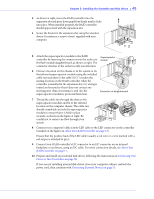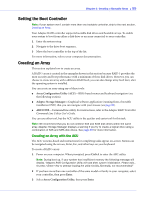Adaptec 2805 User Manual and Install Guide - Page 51
Connecting Disk Drives to Your Controllers, Connecting Drives Directly to the Controller
 |
View all Adaptec 2805 manuals
Add to My Manuals
Save this manual to your list of manuals |
Page 51 highlights
Chapter 5: Installing the Controller and Disk Drives ● 50 Connecting Disk Drives to Your Controllers You can connect SAS disk drives, SATA disk drives, and SATA and SAS Solid State Drives (SSDs) to your Adaptec RAID controller. (See www.adaptec.com/compatibility for a list of compatible drives.) There are no jumpers or switches to set before installation. If you plan to build a bootable array, ensure you install at least the minimum number disk drives required to support the RAID level you want. See page 41 for more information. Note: Although you can connect both SAS and SATA disk drives to your SAS controller, we recommend that you not combine SAS and SATA disk drives within the same array or logical drive. See page 89 for more information. You have two connection options: ● To connect directly to the controller, see the following section. ● To connect to a backplane, see page 51. To connect Solid State Drives to your controller, see page 52. Connecting Drives Directly to the Controller In a direct-attach connection, SAS or SATA disk drives are connected directly to a SAS card with SAS cables. The number of direct-attached disk drives is limited to four per internal SAS connector. (For more information about direct-attach connections, see page 92.) 1 Install your internal SAS or SATA disk drives, following the instructions in your system's documentation. 2 Use internal SAS or mini-SAS cables to attach the disk drives to the controller, as shown in the following example. SAS/SATA disk drives internal x4 mini-SAS connectors mini-SAS to SATA fan-out cable Single-port connector Note: SAS fan-out cables are also available with an additional sideband (SFF-8448) cable that caries SGPIO signals for enclosure management. This additional sideband cable is not used with direct-attached disk drives.