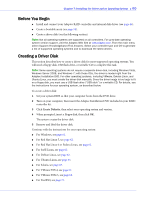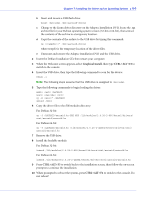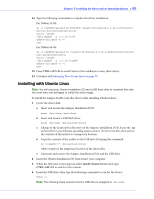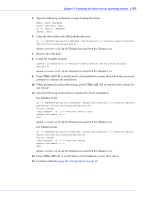Adaptec 2805 User Manual and Install Guide - Page 63
Installing with Red Hat Linux 5, Installing with Red Hat Linux 6 or Fedora Linux, Enter, CTRL+ALT+F2
 |
View all Adaptec 2805 manuals
Add to My Manuals
Save this manual to your list of manuals |
Page 63 highlights
Chapter 7: Installing the Driver and an Operating System ● 62 Installing with Red Hat Linux 5 Note: You will need your Red Hat 5 Installation CD to complete this task. To install the Adaptec RAID controller driver while installing Red Hat Linux 5: 1 Insert the first Red Hat Installation CD. 2 Restart your computer. 3 When the Red Hat Welcome screen appears, type linux dd at the Boot: prompt. 4 When prompted, insert the driver disk, then select OK. 5 Follow the prompts to set up the environment you want. 6 If you are installing other third-party devices, install them now. Otherwise, select Done. 7 Complete the Linux installation, following the instructions included with your operating system. 8 Continue with Managing Your Storage Space on page 79. Installing with Red Hat Linux 6 or Fedora Linux Note: You will need your Red Hat 6 or Fedora Installation CD to complete this task. You must have root privileges to install the driver image. To install the Adaptec RAID controller driver while installing Red Hat 6 or Fedora Linux: 1 Insert the Red Hat or Fedora Installation CD. 2 Restart your computer. 3 When the Welcome screen appears, press Enter, wait for the graphical installation to begin, then type CTRL+ALT+F2 to switch to the shell. Do not pass the linux dd boot prompt. Do not click Next! 4 Insert the driver disk. 5 Type the following commands to load the controller driver: mkdir /mnt2 /AACRAID mount /dev/fd0 /mnt2 cp -r /mnt2/* /AACRAID umount /mnt2 cd /AACRAID sh ./fc-pre-install.sh Note: These commands assume the floppy drive is assigned to /dev/fd0. Use fdisk -l to list all devices. 6 Press ALT+F6 to switch back to the installation screen, then click Next. 7 Follow the on-screen prompts to continue the installation. When prompted to reboot the system, press CTRL+ALT+F2 to switch to the console. Do not reboot!