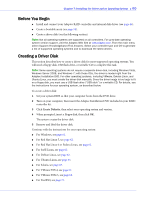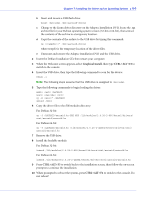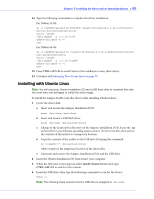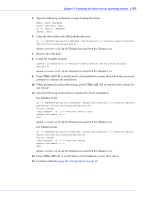Adaptec 2805 User Manual and Install Guide - Page 64
Installing with SuSE Linux, ALT+F6
 |
View all Adaptec 2805 manuals
Add to My Manuals
Save this manual to your list of manuals |
Page 64 highlights
Chapter 7: Installing the Driver and an Operating System ● 63 8 Type the following commands to complete the driver installation: mkdir /mnt/sysimage/tmp/AACRAID cp -r /AACRAID/* /mnt/sysimage/tmp/AACRAID chroot /mnt/sysimage/ cd /tmp/AACRAID sh ./fc-post-install.sh exit 9 Press ALT+F6 to switch back to the installation screen, finish the installation, then reboot. 10 Continue with Managing Your Storage Space on page 79. Installing with SuSE Linux To install the Adaptec RAID controller driver while installing SuSE Linux: 1 Insert the first SuSE Installation CD. 2 Restart your computer. 3 When the SuSE installation selection screen appears, choose the type of installation you want, then press the F6 key to indicate the use of a driver disk. (If F6 is not shown on the screen, you may have an older version of SuSE; press the Alt key instead.) 4 When prompted, insert the driver disk, then press any key to continue. 5 Follow the prompts to set up the environment you want. 6 If you are installing other third-party devices, install them now. Otherwise, select Back. 7 Complete the Linux installation, following the instructions included with your operating system. Note: For SuSE Linux 11, switch to the console by typing CTRL+ALT+F2 when the installation is 50%-90% complete, type this command: cp -a /update/install /mnt/tmp ...then press CTRL+ALT+F7 to return to the installation screen and complete the installation as usual. 8 Continue with Managing Your Storage Space on page 79. Installing with Debian Linux Note: You will need your Debian Installation CD and a USB flash drive to complete this task. You must have root privileges to install the driver image. To install the Adaptec RAID controller driver while installing Debian Linux: 1 Create the driver disk: a Insert and mount the Adaptec Installation DVD: mount /dev/cdrom /mnt/cdrom