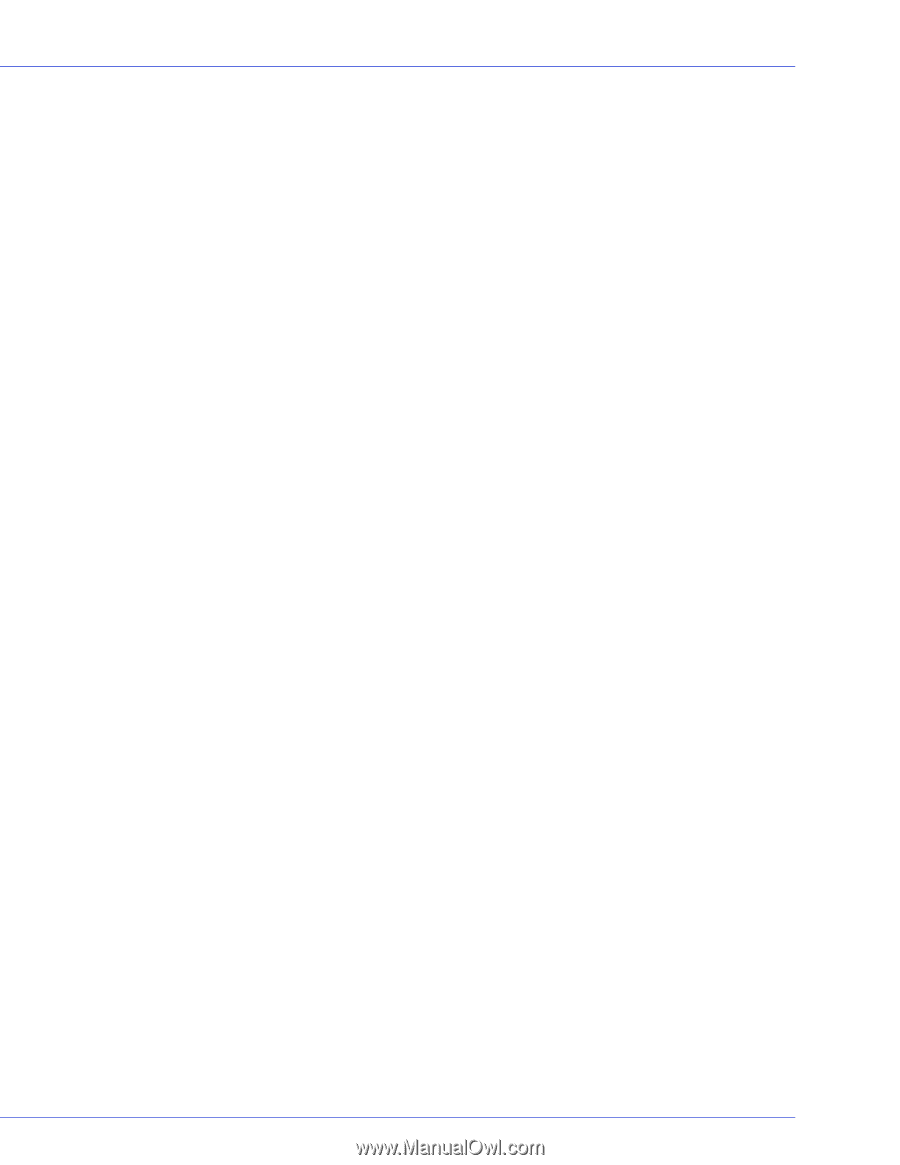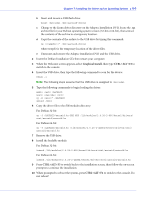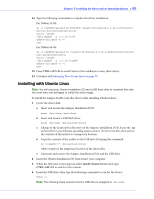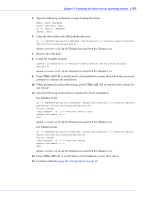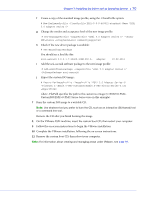Adaptec 2805 User Manual and Install Guide - Page 69
Installing with VMware ESXi 5, Standard Software Depot from the VMware Download Center
 |
View all Adaptec 2805 manuals
Add to My Manuals
Save this manual to your list of manuals |
Page 69 highlights
Chapter 7: Installing the Driver and an Operating System ● 68 5 Select Yes to install a custom driver, then click Add. 6 Insert the driver disk, then click OK. 7 Select the driver from the displayed list, click OK, then follow the on-screen instructions to load the driver. 8 Complete the VMware installation, following the on-screen instructions. 9 Reboot your computer, then remove the VMware Installation CD. Note: You may see a warning that the controller driver is not certified by VMware (no signature attached). You can ignore this message. Note: For information about creating and managing arrays under VMware, see page 81. Installing with VMware ESXi 5 Note: Use the following procedure to install the controller driver for an Adaptec Series 6 controller with VMware ESXi 5. This task is not necessary if you are installing the driver with an Adaptec Series 2 or Series 5 controller. Instead, you can choose to install VMware ESXi 5 using the in-box driver (which supports Series 2 and Series 5 controllers directly) and update it either during or after the installation is complete, if required. To install the Adaptec RAID controller driver with VMware ESXi 5, you must create a custom boot image using the VMware Image Builder. The VMware Image Builder is distributed as a snap-in component for vSphere PowerCLI, a command-line and scripting tool from VMware based on Microsoft PowerShell. You can download PowerCLI from the VMware Download Center at www.vmware.com/ downloads. To perform the installation, you will also need to download the VMware ESXi5.0 Standard Software Depot from the VMware Download Center. Note: You will need a writable CD to complete this task. You must have administrator privileges to create the driver disk and install the driver image. Note: In the following instructions, perform Steps 1-7 on your Windows build machine-the machine used to build the custom boot image-and Steps 8-11 on the machine where you want to install the custom image. Be sure to install the prerequiste software first, including Powershell and Microsoft .NET 2.0, before you install PowerCLI or start to create the custom boot image. To install the Adaptec RAID controller driver when installing VMware ESXi 5: 1 Download Microsoft PowerShell and Microsoft .NET 2.0 (if not installed on your machine already) and install on your Windows build machine. You can download PowerShell and Microsoft .NET from the Microsoft Download Center at www.microsoft.com/download. Note: PowerShell is preinstalled on Windows 2008 and Windows 7 systems. 2 Run PowerShell as Administrator, then set the execution policy to Remote Signed: # Set-ExecutionPolicy RemoteSigned 3 Download and install vSphere PowerCLI on your Windows build machine. You can download PowerCLI from the VMware Download Center at www.vmware.com/ downloads (for example, VMware-PowerCLI-5.0.0-374833.exe).