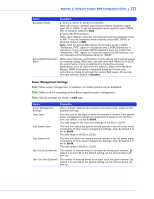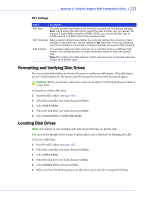Adaptec 2805 User Manual and Install Guide - Page 112
General Controller Settings, Appendix C: Using the Adaptec RAID Configuration Utility
 |
View all Adaptec 2805 manuals
Add to My Manuals
Save this manual to your list of manuals |
Page 112 highlights
Appendix C: Using the Adaptec RAID Configuration Utility ● 111 General Controller Settings Note: Default settings are shown in bold type. Option Drive's Write Cache Runtime BIOS Automatic Failover Array Background Consistency Check Array-based BBS Support SATA Native Command Queuing (NCQ) Physical Drives Display During POST DVD/CD-ROM Boot Support Removable Media Devices Boot Support Alarm Control Default Background Task Priority LED Indication Mode Description When set to Enable All, write cache is enabled on all disk drives on the controller. (Enabling the write cache overrides any individual drive settings in Adaptec Storage Manager.) When set to Disable All, write cache is not used on the disk drives. When set to Drive Specific, write cache is enabled/disabled on a per-drive basis in Adaptec Storage Manager. Caution-When write cache is enabled, there is a slight possibility of data loss or corruption during a power failure. When enabled, the controller BIOS allows the controller to act as a bootable device. Disabling the BIOS allows another controller to act as a bootable device. When enabled, the controller automatically rebuilds an array when a failed disk drive is replaced. When disabled, the array must be rebuilt manually. When enabled, the controller constantly verifies a redundant array. Note that there may be a significant performance reduction. Default is disabled. When enabled in systems that support BBS, the controller presents attached bootable devices up to the BIOS for boot device selection. This is relevant for logical arrays. Default is disabled. When enabled, NCQ is enabled. Disable this feature if you want to attach more than 48 SATA II disk drives. Only available with SATA II disk drives. When enabled, connected disk drives are displayed during system Power On Self Test (POST). Displaying the disk drives adds a few seconds to the overall POST time. Default is disabled. When enabled, the system can be booted from a bootable DVD/CD. (This setting is not available on all RAID controller models.) When enabled, removable media devices, such as CD drives, are supported. (This setting is not available on all RAID controller models.) When enabled, the alarm sounds. Default is enabled. Note-When the alarm is turned off (disabled), it will remain off after a reboot. Sets the default priority for background tasks on the controller (such as logical drive creation) to High, Medium, or Low. Default is Medium. Note-This setting applies to new tasks. It does not affect currently running tasks. When set to Activity and Fault, the drive activity LEDs blink to indicate I/O activity (randomly depending on I/O load) and fault (steady 1Hz). When set to Fault Only, the drive activity LEDs blink to indicate fault state only. For Series 2 and Series 5 controllers, default is Activity and Fault. For Series 6/6E controllers, default is Fault Only.