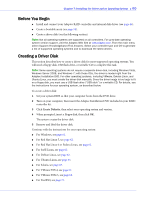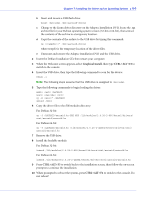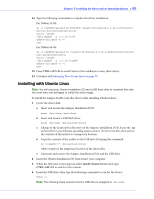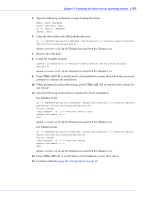Adaptec 2805 User Manual and Install Guide - Page 65
Graphical Install, CTRL+ALT+F2, For Debian 32-bit
 |
View all Adaptec 2805 manuals
Add to My Manuals
Save this manual to your list of manuals |
Page 65 highlights
Chapter 7: Installing the Driver and an Operating System ● 64 b Insert and mount a USB flash drive: mount /dev/sda1 /mnt/aacraid-driver c Change to the Linux driver directory on the Adaptec Installation DVD, locate the .tgz archive file for your Debian operating system version (32-bit or 64-bit), then extract the contents of the archive to a temporary location. d Copy the contents of the archive to the USB drive by typing this command: cp //* /mnt/aacraid-driver where tempdir is the temporary location of the driver files. e Unmount and remove the Adaptec Installation DVD and the USB drive. 2 Insert the Debian Installation CD, then restart your computer. 3 When the Welcome screen appears, select Graphical Install, then type CTRL+ALT+F2 to switch to the console. 4 Insert the USB drive, then type the following command to scan for the device: fdisk -l Note: The following steps assume that the USB drive is assigned to /dev/sda1. 5 Type the following commands to begin loading the driver: mkdir /mnt2 /AACRAID mount /dev/sda1 /mnt2 cp -R /mnt2/* /AACRAID umount /mnt2 6 Copy the driver file to the /lib/modules directory: For Debian 32-bit: cp -f /AACRAID/aacraid.ko-PRE_MOD /lib/modules/2.6.26-2-486/kernel/drivers/ scsi/aacraid/aacraid.ko For Debian 64-bit: cp -f /AACRAID/aacraid.ko /lib/modules/2.6.26-2-amd64/kernel/drivers/scsi/ aacraid/aacraid.ko 7 Remove the USB drive. 8 Install the loadable module: For Debian 32-bit: insmod /lib/modules/2.6.26-2-486/kernel/drivers/scsi/aacraid/aacraid.ko For Debian 64-bit: insmod /lib/modules/2.6.26-2-amd64/kernel/drivers/scsi/aacraid/aacraid.ko 9 Press CTRL+ALT+F5 to switch back to the installation screen, then follow the on-screen prompts to continue the installation. 10 When prompted to reboot the system, press CTRL+ALT+F2 to switch to the console. Do not reboot!