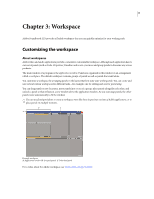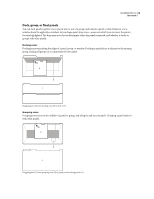Adobe 22012057DM User Guide - Page 18
Digitizing audio, Comparing analog and digital audio, Sample rate
 |
UPC - 883919114866
View all Adobe 22012057DM manuals
Add to My Manuals
Save this manual to your list of manuals |
Page 18 highlights
SOUNDBOOTH CS3 14 User Guide Digitizing audio Comparing analog and digital audio In analog and digital audio, sound is transmitted and stored in very different ways. Analog audio: positive and negative voltage A microphone converts the pressure waves of sound into voltage changes in a wire: high pressure becomes positive voltage, and low pressure becomes negative voltage. When these voltage changes travel down a microphone wire, they can be recorded onto tape as changes in magnetic strength or onto vinyl records as changes in groove size. A speaker works like a microphone in reverse, taking the voltage signals from an audio recording and vibrating to re-create the pressure wave. Digital audio: zeroes and ones Unlike analog storage media such as magnetic tape or vinyl records, computers store audio information digitally as a series of zeroes and ones. In digital storage, the original waveform is broken up into individual snapshots called samples. This process is typically known as digitizing or sampling the audio, but it is sometimes called analog-to-digital conversion. When you record from a microphone into a computer, for example, analog-to-digital converters transform the analog signal into digital samples that computers can store and process. Sample rate Sample rate indicates the number of digital samples taken of an audio signal each second. This rate determines the frequency range of an audio file. The higher the sample rate, the closer the shape of the digital waveform is to that of the original analog waveform. Low sample rates limit the range of frequencies that can be recorded, which can result in a recording that poorly represents the original sound. A B Two sample rates A. Low sample rate that distorts the original sound wave B. High sample rate that perfectly reproduces the original sound wave To reproduce a given frequency, the sample rate must be at least twice that frequency. (See "Nyquist frequency" on page 82.) For example, CDs have a sample rate of 44,100 samples per second, so they can reproduce frequencies up to 22,050 Hz, which is just beyond the limit of human hearing, 20,000 Hz. The following table lists the most common sample rates for digital audio: