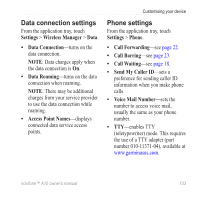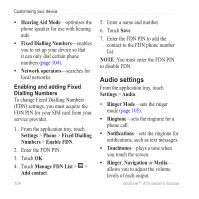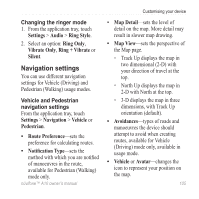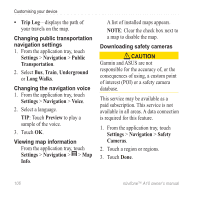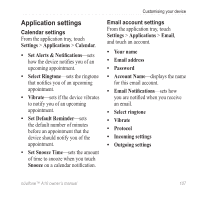Asus A10 Owners Manual - Page 110
Date and time settings, Changing the storage settings, Auto Capitalisation, Enable Keyboards, System
 |
View all Asus A10 manuals
Add to My Manuals
Save this manual to your list of manuals |
Page 110 highlights
Customising your device • Auto Capitalisation- automatically capitalises the first word in a field. • Text Completion-displays suggested words as you enter text. • Enable Keyboards-enables keyboards for different languages. Date and time settings From the application tray, touch Settings > System > Date/Time. • Automatic-uses the network settings for the date and time. • Set Date-allows you to set the date manually. • Set Time-allows you to set the time manually. • Set Time Zone-allows you to select a time zone manually. • Date Format-sets the date format. • Time Format-sets the time format to 12-Hour, 24-Hour or UTC. Changing the storage settings 1. From the application tray, touch Settings > System > Storage. 2. Scroll to view the total space and the available space for each storage type. 3. Touch Change Default Storage. 4. Select Internal Storage or SD Card. 5. Touch OK. 102 nüvifone™ A10 owner's manual