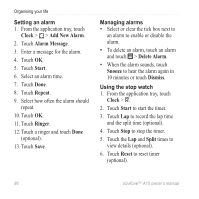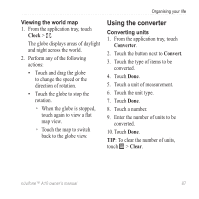Asus A10 Owners Manual - Page 91
Viewing a document, Calendar, Document Viewer, Show By File
 |
View all Asus A10 manuals
Add to My Manuals
Save this manual to your list of manuals |
Page 91 highlights
Organising your life Starting a route to an appointment If the appointment has location information, you can start a route to the location. 1. From the application tray, touch Calendar. 2. Touch the appointment. 3. Touch > Go! Viewing a document You can view the following document types using the document viewer: Microsoft® Word, Excel®, PowerPoint®, Adobe® PDF, HTML and plain text files. For more information on transferring files, see page 96. 1. From the application tray, touch Document Viewer. Tip: To display files of a certain type, touch > Show By File Type and touch a file type. 2. Touch the document. NOTE: You can also open a document attached to an email or linked on a web page. 3. Perform any of the following actions: • Touch or to move backwards or forwards one page. • Touch Page and enter a page number. • Touch two points near the centre of the page and drag your fingers apart to zoom in. • Touch two points near opposite edges of the page and drag your fingers towards the centre of the page to zoom out. nüvifone™ A10 owner's manual 83