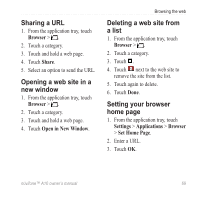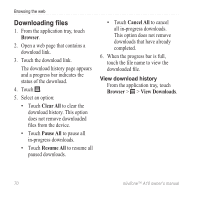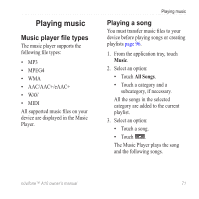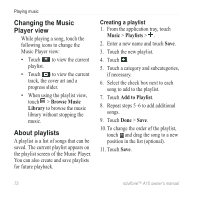Asus A10 Owners Manual - Page 82
Searching the Music Player, Saving a song as a ringtone, Streaming online music, Music
 |
View all Asus A10 manuals
Add to My Manuals
Save this manual to your list of manuals |
Page 82 highlights
Playing music Searching the Music Player 1. From the application tray, touch Music. 2. Touch . 3. Enter all or part of the song, the album or the artist. 4. Touch Done. Saving a song as a ringtone 1. From the Music Player playlist view, touch and hold the song. 2. Touch Use as phone ringtone. Streaming online music You can stream supported music files without saving them on the device. 1. From the application tray, touch Browser. 2. Select an option: • Enter a URL. • Navigate to a page with a link to a supported music file. 3. Touch the music file link. The Music Player launches and plays the song. The URL for the song appears. 4. If possible, touch > Save to save the song. 74 nüvifone™ A10 owner's manual

Playing music
¶³
nüvifone™ A10 owner’s manual
Searching the Music
Player
1. From the application tray, touch
Music
.
2. Touch
.
3. Enter all or part of the song, the
album or the artist.
4. Touch
Done
.
Saving a song as a
ringtone
1. From the Music Player playlist
view, touch and hold the song.
2. Touch
Use as phone ringtone
.
Streaming online music
You can stream supported music files
without saving them on the device.
1. From the application tray, touch
Browser
.
2. Select an option:
Enter a URL.
Navigate to a page with a link to
a supported music file.
3. Touch the music file link.
The Music Player launches and
plays the song. The URL for the
song appears.
4. If possible, touch
>
Save
to save
the song.
•
•