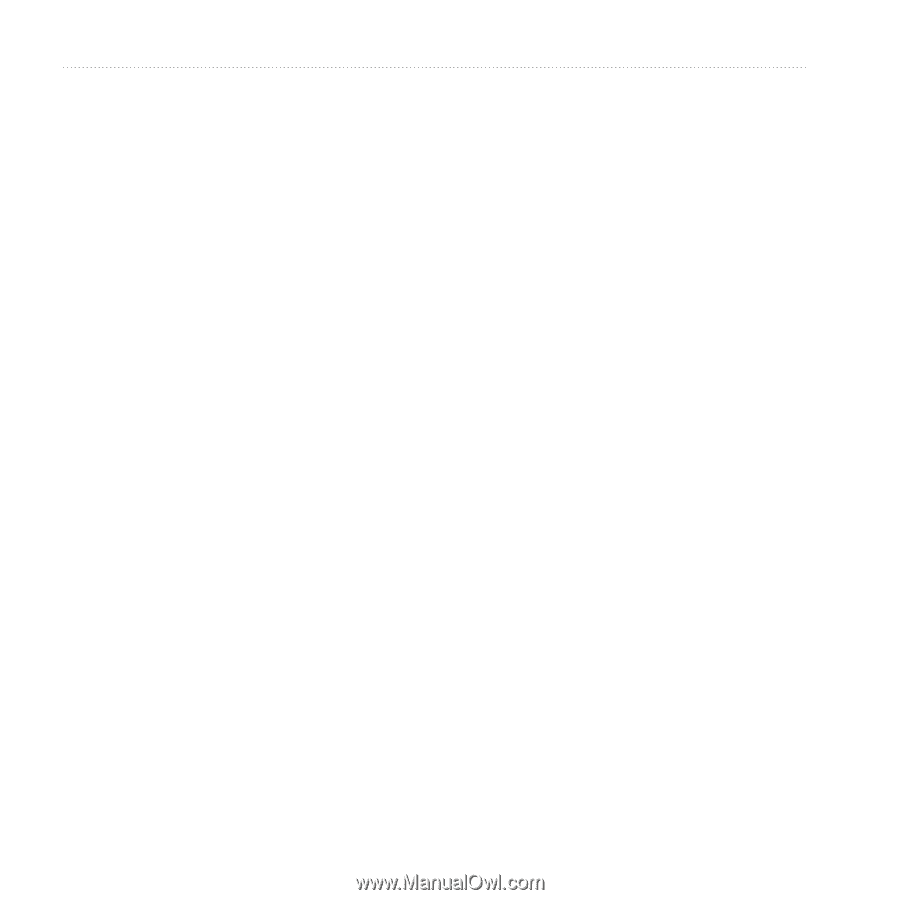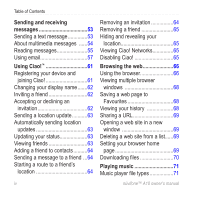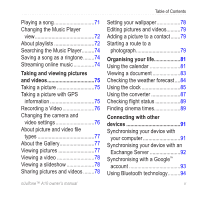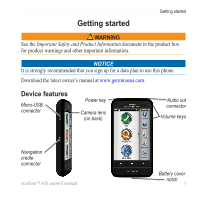Asus A10 Owners Manual - Page 4
Table of Contents, Introduction, Getting started, Getting to know your device, Using the phone - update
 |
View all Asus A10 manuals
Add to My Manuals
Save this manual to your list of manuals |
Page 4 highlights
Table of Contents Table of Contents Introduction i Getting support i Registering your product i Updating the software i nüMaps Guarantee i Buying additional maps i Getting started 1 Device features 1 Setting up the device 2 Turning on your device 4 Mounting your device 4 Completing the setup 5 Getting to know your device.......6 Using the Home screen 6 About the keys 7 Rotating the device 7 Using the touchscreen 8 Using the application tray 8 Viewing notifications 9 Changing the volume 10 Setting your wallpaper 10 Using the scroll arrows 10 Using the widgets 11 Using the on-screen keyboard..... 11 Getting help 12 About the automatic screen lock 13 About the headset 14 Status and notification icons........15 Using the phone 17 Dialling a number 17 Calling a found location 17 Using in-call options 17 Ending a call 18 Receiving a call 18 Activating call waiting 18 Using call waiting 19 Setting up voice mail 19 Calling voice mail 19 Using call history 20 Placing a conference call 21 Setting the default ringtone..........22 ii nüvifone™ A10 owner's manual