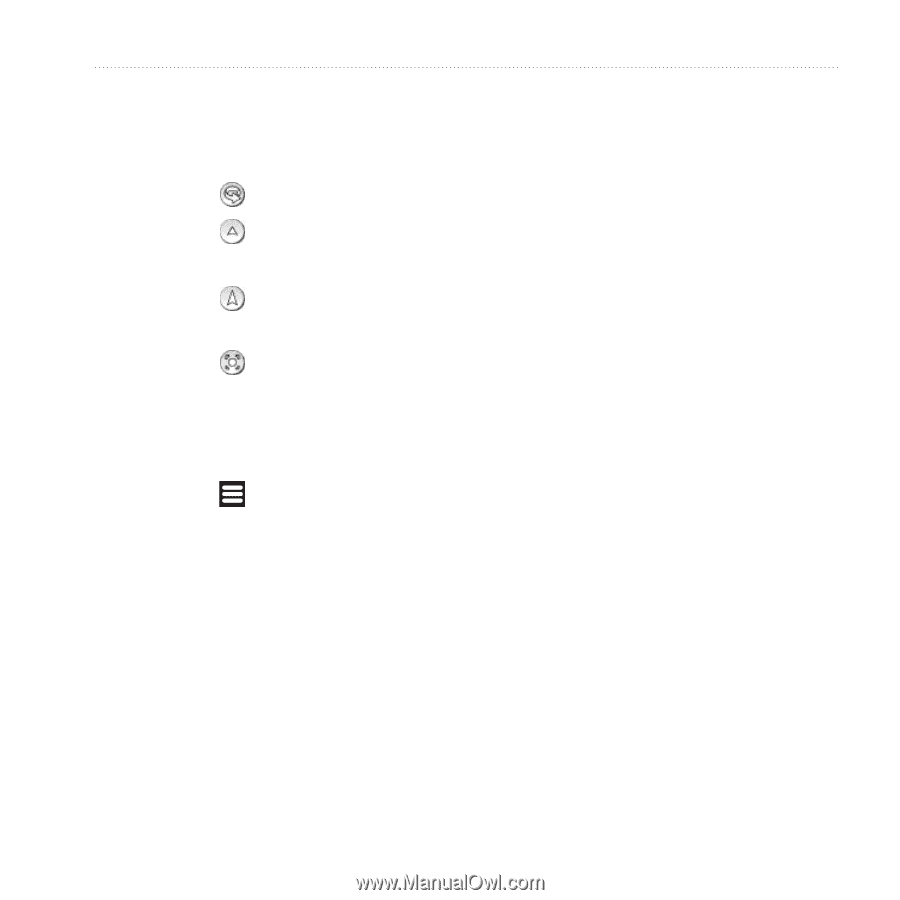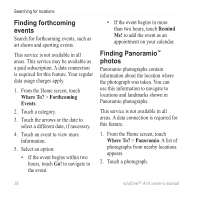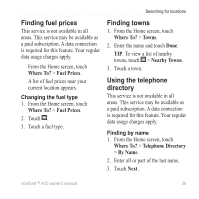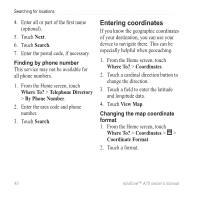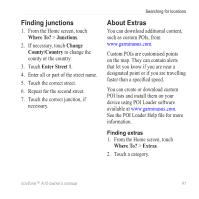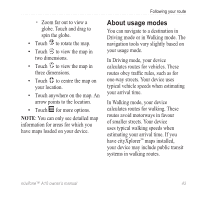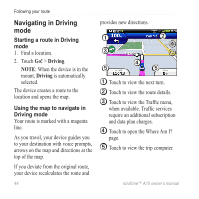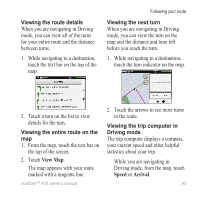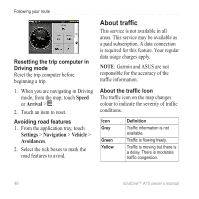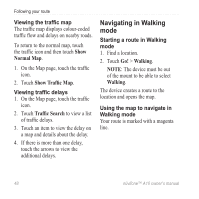Asus A10 Owners Manual - Page 51
About usage modes, typical vehicle speeds when estimating
 |
View all Asus A10 manuals
Add to My Manuals
Save this manual to your list of manuals |
Page 51 highlights
◦ Zoom far out to view a globe. Touch and drag to spin the globe. • Touch to rotate the map. • Touch to view the map in two dimensions. • Touch to view the map in three dimensions. • Touch to centre the map on your location. • Touch anywhere on the map. An arrow points to the location. • Touch for more options. Note: You can only see detailed map information for areas for which you have maps loaded on your device. Following your route About usage modes You can navigate to a destination in Driving mode or in Walking mode. The navigation tools vary slightly based on your usage mode. In Driving mode, your device calculates routes for vehicles. These routes obey traffic rules, such as for one-way streets. Your device uses typical vehicle speeds when estimating your arrival time. In Walking mode, your device calculates routes for walking. These routes avoid motorways in favour of smaller streets. Your device uses typical walking speeds when estimating your arrival time. If you have cityXplorer™ maps installed, your device may include public transit systems in walking routes. nüvifone™ A10 owner's manual 43