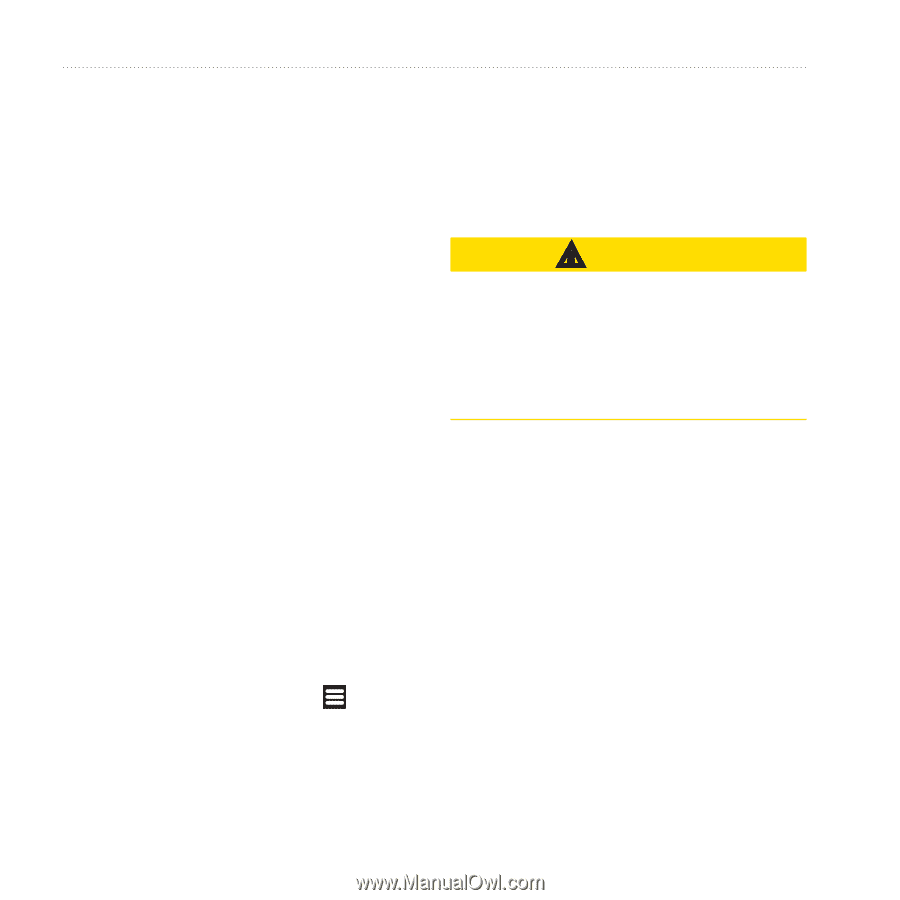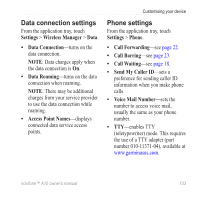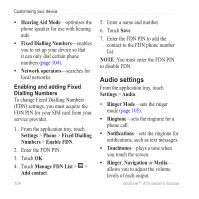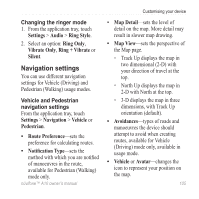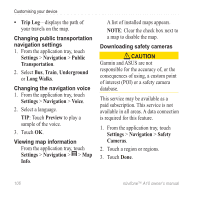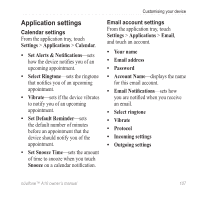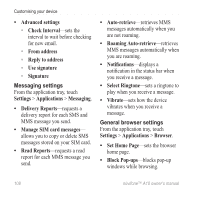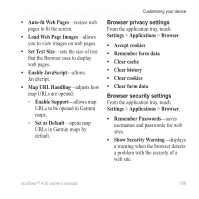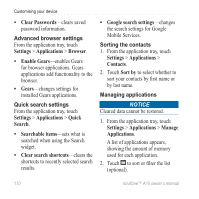Asus A10 Owners Manual - Page 114
Trip Log, Navigation, Public, Transportation, Train, Long Walks, Voice, Preview, Safety, Cameras - camera sample
 |
View all Asus A10 manuals
Add to My Manuals
Save this manual to your list of manuals |
Page 114 highlights
Customising your device • Trip Log-displays the path of your travels on the map. Changing public transportation navigation settings 1. From the application tray, touch Settings > Navigation > Public Transportation. 2. Select Bus, Train, Underground or Long Walks. Changing the navigation voice 1. From the application tray, touch Settings > Navigation > Voice. 2. Select a language. Tip: Touch Preview to play a sample of the voice. 3. Touch OK. Viewing map information From the application tray, touch Settings > Navigation > > Map Info. A list of installed maps appears. Note: Clear the check box next to a map to disable the map. Downloading safety cameras Caution Garmin and ASUS are not responsible for the accuracy of, or the consequences of using, a custom point of interest (POI) or a safety camera database. This service may be available as a paid subscription. This service is not available in all areas. A data connection is required for this feature. 1. From the application tray, touch Settings > Navigation > Safety Cameras. 2. Touch a region or regions. 3. Touch Done. 106 nüvifone™ A10 owner's manual